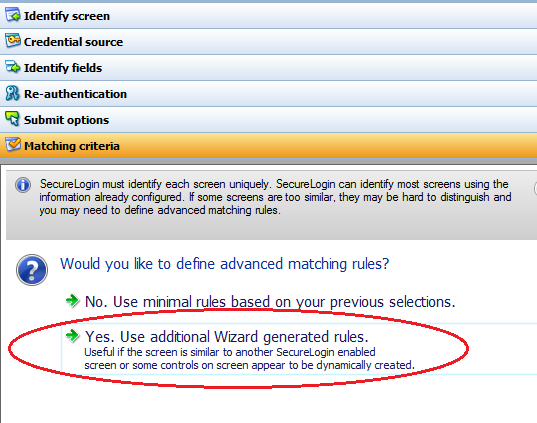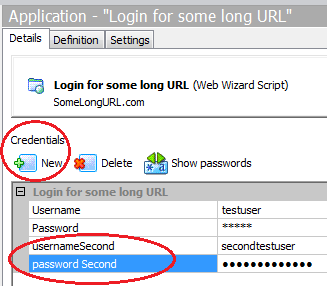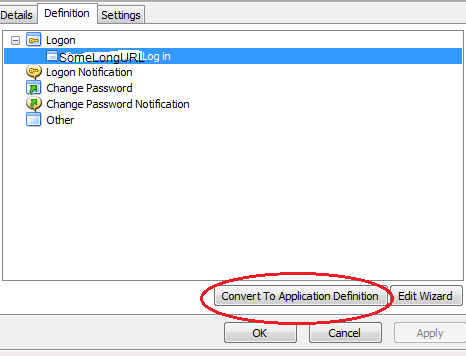Environment
NSL8
NSL7.0.3
NetIQ SecureLogin
Novell SecureLogin
Situation
Unable to make SecureLogin distinguish between two similar URLs
SecureLogin can't tell difference between pages within the same domain
SecureLogin Wizard will not create second application for second page in domain
How to get SecureLogin to use one set of credentials for "http://SomeLongURL/something" and another set of credentials for "http://SomeLongURL/somethingElse"
Resolution
Create one appplication for both URLs as follows:
1. Use the SecureLogin Wizard to create a basic login for one of the URLs
2. On the âmatching criteriaâ page select the option for using Wizard generated rules.
3. Select (double click) the rule for matching on exact name
You should now have a SecureLogin application that works for the first URL.
7. Copy the âLoginâ sections of the application definition script and paste so that you now have duplicate entries in the application definition.
8. Edit the new section for the second URL and credential set, something like this
## BeginSection: "Login Form for First URL"
Site "Something's Log in" -initial
MatchForm #1 (whatever else the Wizard finds)
MatchURL "http://SomeLongURL/something "
EndSite
SetPrompt "Username:"
Type $username #1
SetPrompt "Password:"
Type $password #2
Click #6
EndScript
## EndSection: "Login Form"
## BeginSection: "Login Form for Second URL"
Site "Something's Log in" -initial
MatchForm #1 (or whatever else the Wizard inserts)
MatchURL "http://SomeLongURL/somethingElse"
EndSite
SetPrompt "Username:"
Type $usernameSecond #1
SetPrompt "Password:"
Type $passwordSecond #2
Click #6
EndScript
## EndSection: "Login Form"
This takes care of the section for the "initial" login. Repeat steps 7 and 8 for the ârecentâ and âsubsequentâ sections.