Environment
Novell ZENworks Configuration Management 11.2 System Update
Novell ZENworks Configuration Management System Update to 11.2.4
Microsoft Windows
Novell ZENworks Configuration Management System Update to 11.2.4
Microsoft Windows
Situation
The following errors are seen in the logs after running System Update to 11.2.4.
system-update.log:
DEBUG;;;creating path: C:\Program Files (x86)\Novell\ZENworks\cache\zmd\ZenCache\8bfeaf3a-b3b9-4d37-b76c-e389567da348\setup.exe
ERROR;MSI_INSTALL_ERROR;setup.exe,1603;
setup.exe.log:
MSI (s) (14:D8) [hh:mm:ss:nnn]: Product: Novell ZENworks Endpoint Security Agent -- Error 1722.There is a problem with this Windows Installer package. A program run as part of the setup did not finish as expected. Contact your support personnel or package vendor. Action UpgNDIS, location: C:\Windows\TEMP\{D6C5BB8D-8A3A-495F-8252-DF4E0731209B}\, command: "C:\Windows\TEMP\{D6C5BB8D-8A3A-495F-8252-DF4E0731209B}\\InstallHelper.exe" -upgNDIS
Error 1722.There is a problem with this Windows Installer package. A program run as part of the setup did not finish as expected. Contact your support personnel or package vendor. Action UpgNDIS, location: C:\Windows\TEMP\{D6C5BB8D-8A3A-495F-8252-DF4E0731209B}\, command: "C:\Windows\TEMP\{D6C5BB8D-8A3A-495F-8252-DF4E0731209B}\\InstallHelper.exe" -upgNDIS
Note: Examples taken from Windows Server.
This will not affect WinXP and Win2k3 Operating Systems. It will affect all other Operating Systems that have Location Awareness Lite running on the device when trying to upgrade.
To determine if Location Awareness Lite is being used for an agent, check in ZCC Settings > Device Management > ZENworks Agent (for more information, choose Help > Agent Location Awareness on the ZENworks Agent page). Note that this can be set at the device, device folder, and zone level, but is automatically switched to full Location Awareness if ZENworks Endpoint Security Management is installed and enabled.
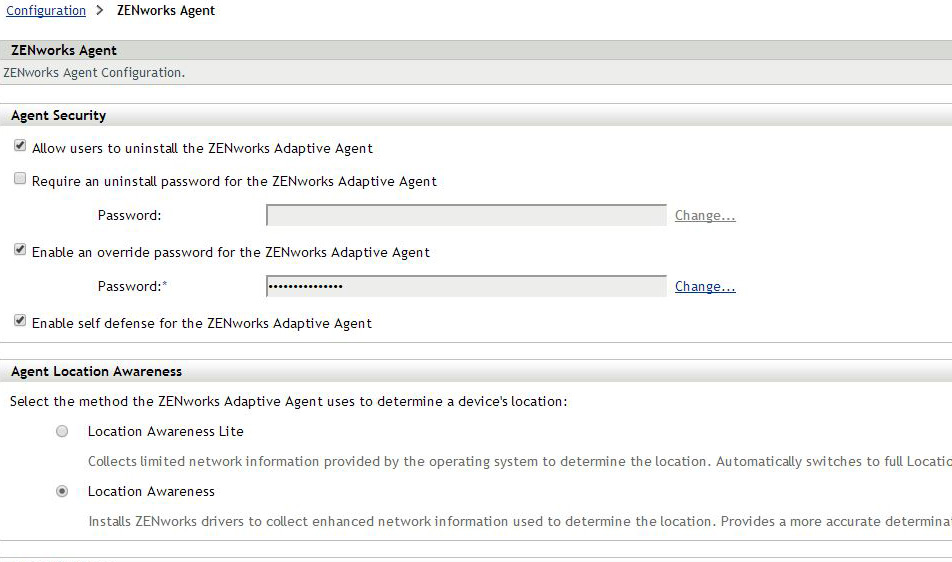
To determine if a particular device is using Location Awareness Lite, at the device run the command
%ZENWORKS_HOME%\esm\ZESCommand.exe /about
If Location Awareness Lite is being used on that device, underneath "Novell ZENworks", it will say Location Decider in blue lettering
system-update.log:
DEBUG;;;creating path: C:\Program Files (x86)\Novell\ZENworks\cache\zmd\ZenCache\8bfeaf3a-b3b9-4d37-b76c-e389567da348\setup.exe
ERROR;MSI_INSTALL_ERROR;setup.exe,1603;
setup.exe.log:
MSI (s) (14:D8) [hh:mm:ss:nnn]: Product: Novell ZENworks Endpoint Security Agent -- Error 1722.There is a problem with this Windows Installer package. A program run as part of the setup did not finish as expected. Contact your support personnel or package vendor. Action UpgNDIS, location: C:\Windows\TEMP\{D6C5BB8D-8A3A-495F-8252-DF4E0731209B}\, command: "C:\Windows\TEMP\{D6C5BB8D-8A3A-495F-8252-DF4E0731209B}\\InstallHelper.exe" -upgNDIS
Error 1722.There is a problem with this Windows Installer package. A program run as part of the setup did not finish as expected. Contact your support personnel or package vendor. Action UpgNDIS, location: C:\Windows\TEMP\{D6C5BB8D-8A3A-495F-8252-DF4E0731209B}\, command: "C:\Windows\TEMP\{D6C5BB8D-8A3A-495F-8252-DF4E0731209B}\\InstallHelper.exe" -upgNDIS
Note: Examples taken from Windows Server.
This will not affect WinXP and Win2k3 Operating Systems. It will affect all other Operating Systems that have Location Awareness Lite running on the device when trying to upgrade.
To determine if Location Awareness Lite is being used for an agent, check in ZCC Settings > Device Management > ZENworks Agent (for more information, choose Help > Agent Location Awareness on the ZENworks Agent page). Note that this can be set at the device, device folder, and zone level, but is automatically switched to full Location Awareness if ZENworks Endpoint Security Management is installed and enabled.
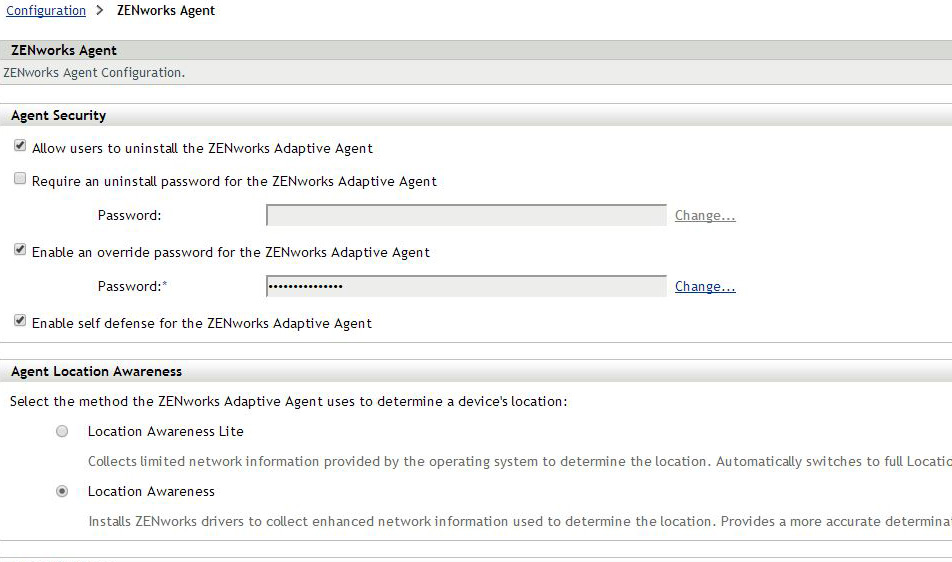
To determine if a particular device is using Location Awareness Lite, at the device run the command
%ZENWORKS_HOME%\esm\ZESCommand.exe /about
If Location Awareness Lite is being used on that device, underneath "Novell ZENworks", it will say Location Decider in blue lettering
Resolution
A fix for this issue is intended to be included in a future update to the product: however, in the interim, Novell has made a Patch available for testing, as part of a Monthly patch update: it can be obtained at https://download.novell.com/Download?buildid=Rbs5fYlojj0~ as "ZCM 11.2.4 Monthly Update 1 - see TID 7014163". This update should only be applied if the symptoms above are being experienced, and are causing problems.
Please report any problems encountered when using this Patch, by using the feedback link on this TID.
If it is not possible to upgrade to ZCM 11.2.4 Monthly Update 1 at this time, then for ZCM 11.2.4, Novell has made a Patch available for testing, in the form of a Field Test File (FTF): it can be obtained at https://download.novell.com/Download?buildid=69uQFXT-vWU~ as "ZCM 11.2.4 - fix for problems upgrading from ZCM 11.2.3a when Location Awareness Lite is used - see TID 7014018". This Patch should only be applied if the symptoms above are being experienced, and are causing problems.This Patch has had limited testing, and should not be used in a production system without first being checked in a test environment. Some Patches have specific requirements for deployment, it is very important to follow any instructions in the readme at the download site. Please report any problems encountered when using this Patch, by using the feedback link on this TID.
Cause
System Update installation checks for the presence of c:\windows\system32\drivers\zesfw.sys. If this file is missing the error will occur.
Additional Information
Check setup.exe.log carefully for the exact error message shown above as there are other very similar errors.
Note this is different from the error shown in TID 7014326 ZCM 11.2.4 System Update from ZCM 11.2.3a fails with errors 1603 and 1722 (Location Lite is not being used)
Note this is different from the error shown in TID 7014326 ZCM 11.2.4 System Update from ZCM 11.2.3a fails with errors 1603 and 1722 (Location Lite is not being used)