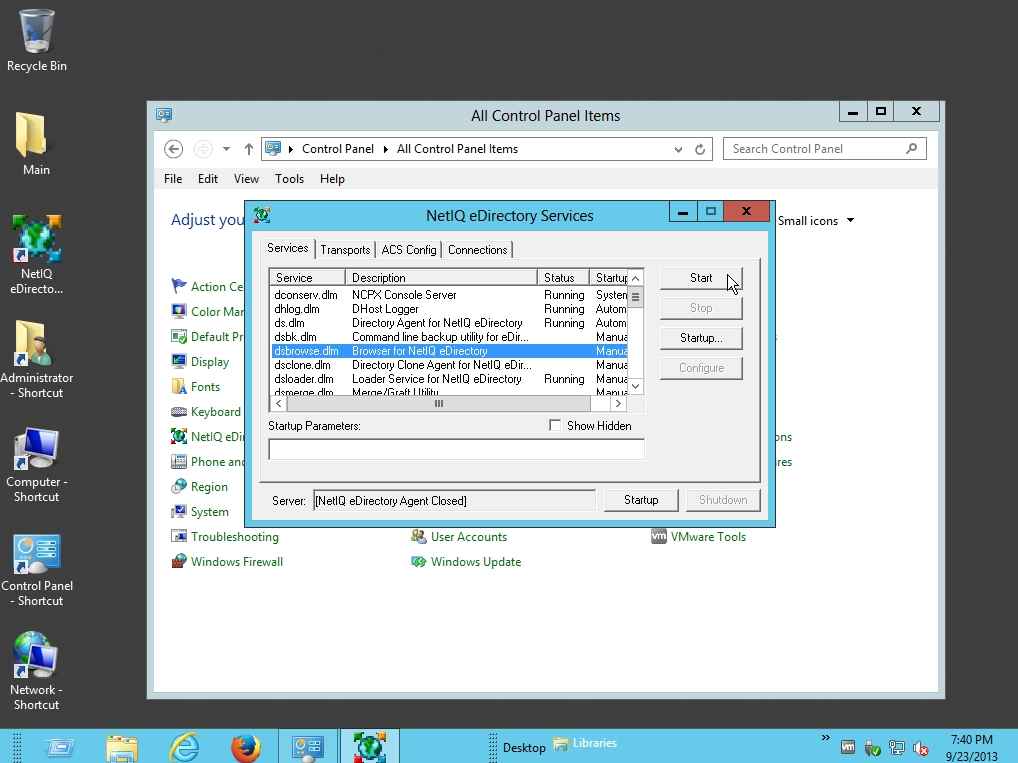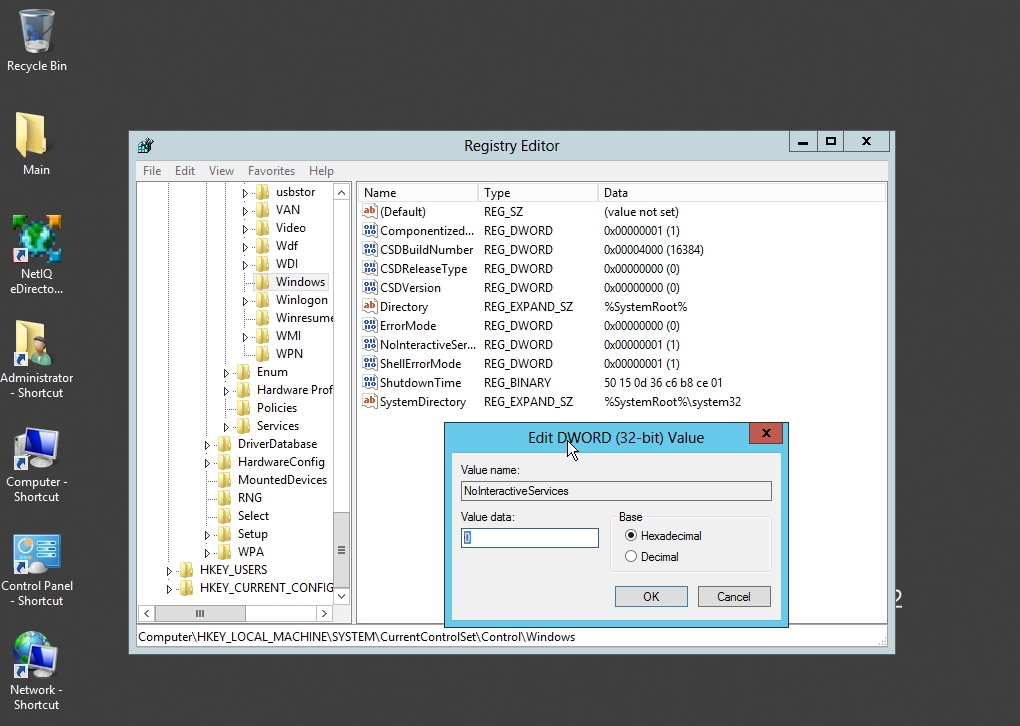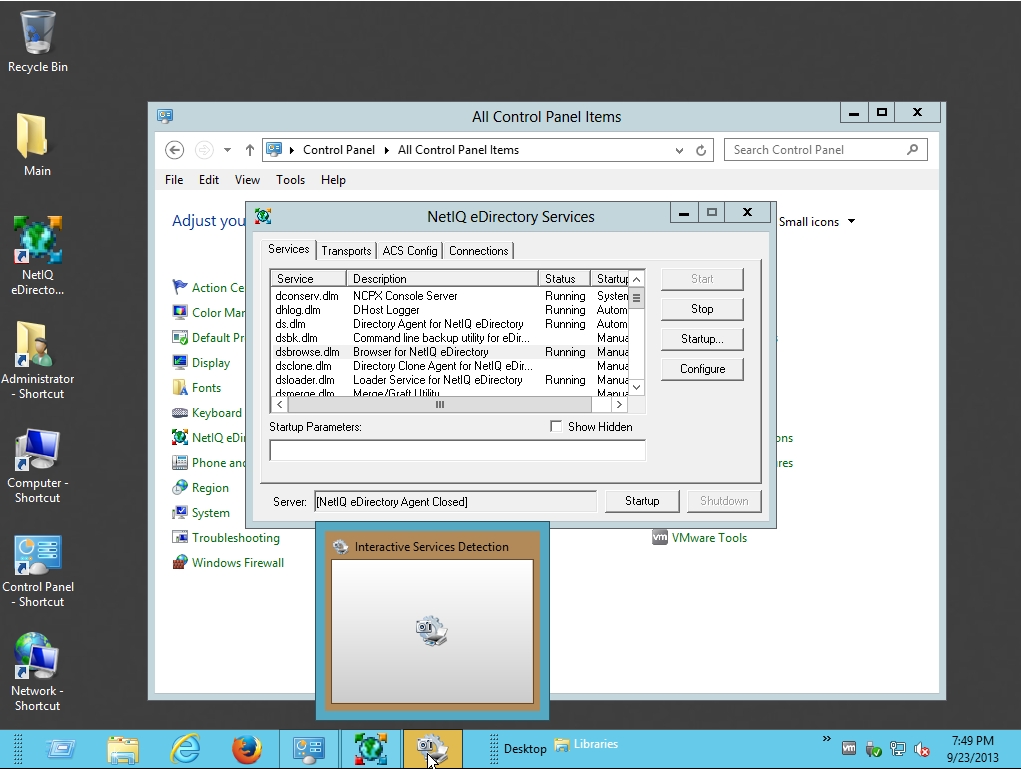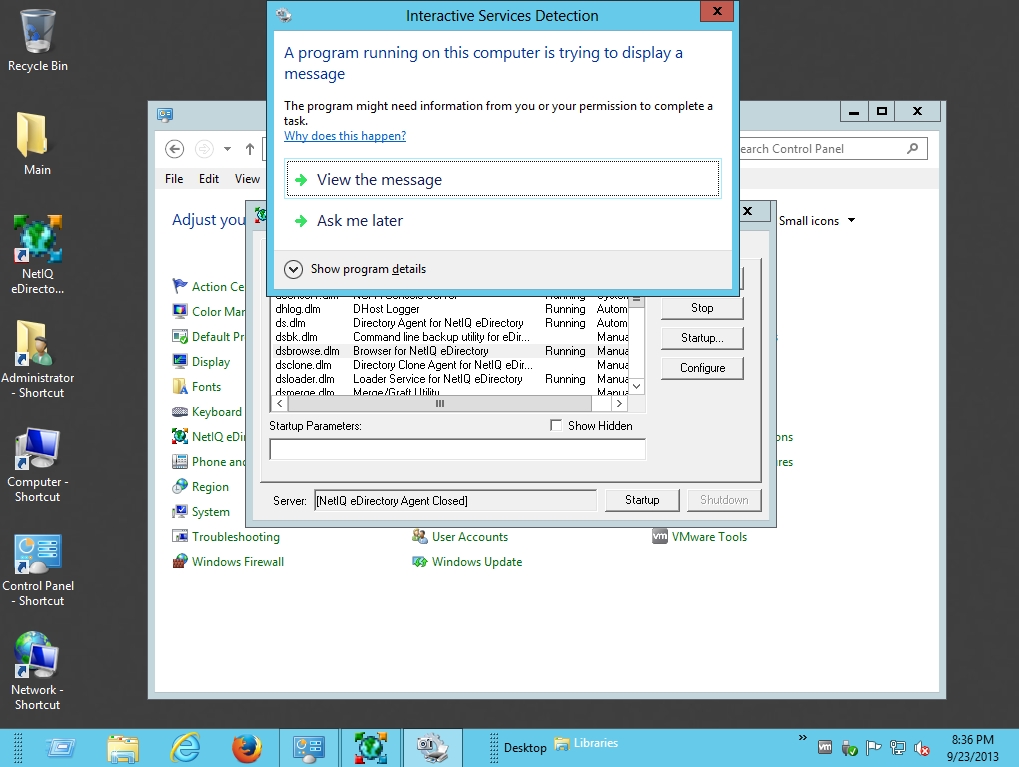Environment
NetIQ eDirectory 8.8 SP8
Windows 2012
Situation
eDirectory 8.8 SP8 is installed on Windows 2012 and is running fine. However, there is no pop-up window or message displayed when going to Control Panel - NDSConsole and attempting to start any of the services listed (dsbk.dlm, dsbrowse.dlm, dsrepair.dlm, etc.).
Also the agent shows down. On Windows 2008 the Interactive Services Detection service (ISDS) would display a message:
" A program running on this computer is trying to display a message. "
The ISD service shows it is not running and attempting to start the service results in: Error 1: Incorrect function.
Resolution
In Windows 2008 the ISD service could be run so that a service attempting to create a windows in session 0 could be displayed to the user's session. However, in Windows 2012, this service is disabled altogether. In order to re-enable the service:
1. Start regedit
2. Navigate to HKEY_LOCAL_MACHINE\SYSTEM\CurrentControlSet\Control\Windows and change the NoInteractiveServices value from 1 to 0.
3. Click OK to save.
4. Close regedit
The Interactive Service Detection service should start on its own. If not reboot the server.
Once the service has been successfully started, the Interactive Services icon should now be seen when starting a service in NDSConsole.
Clicking on the icon now displayed on the taskbar will bring up the ISD dialog to display the window (message).
Note: this effort is not required to load dstrace. Dstrace now has a UI helper to avoid the issue.