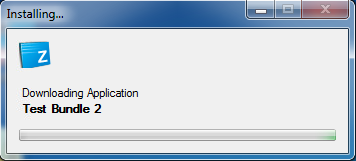Environment
Novell ZENworks Configuration Management 11.2 Bundles
Situation
Affected bundles have the following settings configured:
ZCC > Bundles > [bundle-name] > Actions > Install > Options > Install Frequency > Install once per device
ZCC > Bundles > [bundle-name] > Summary > Show Bundle Activity > Yes
A ZENworks Progress window pops up showing all bundles downloading or installing on every refresh. This window shows for a split second and then disappears again.
The following is a screenshot of what this issue could look like:
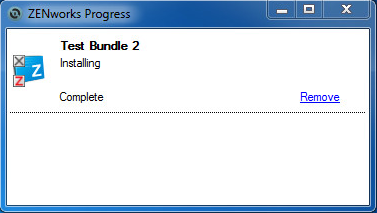
ZCC > Bundles > [bundle-name] > Actions > Install > Options > Install Frequency > Install once per device
ZCC > Bundles > [bundle-name] > Summary > Show Bundle Activity > Yes
A ZENworks Progress window pops up showing all bundles downloading or installing on every refresh. This window shows for a split second and then disappears again.
The following is a screenshot of what this issue could look like:
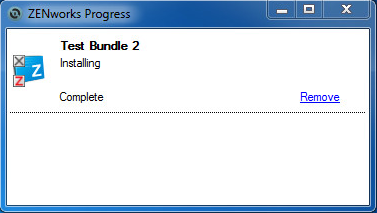
Resolution
- Remove all bundle assignments from the device in ZCC
- Refresh the device
- Add the bundle assignments back to the device in ZCC