Environment
Novell ZENworks Asset Management
Novell ZENworks Configuration Management
Novell ZENworks Endpoint Security Management
Novell ZENworks Full Disk Encryption
Novell ZENworks Patch Management
Novell ZENworks Configuration Management
Novell ZENworks Endpoint Security Management
Novell ZENworks Full Disk Encryption
Novell ZENworks Patch Management
Situation
mono package files show as missing in the ZENworks Diagnostic Center (ZDC) report
Entries like the following are found in the ZDC report:
Missing file:
/opt/novell/zenworks/install/downloads/rpm/novell-zenworks-zcm-mono-2.0.1-1.i586.rpm
Missing file:
/opt/novell/zenworks/install/downloads/rpm/novell-zenworks-zcm-mono-2.0.1-1.x86_64.rpm
Missing file:
/opt/novell/zenworks/share/mono/2.0/lib/mono/2.0/wsdl.exe.mdb
Missing file:
/opt/novell/zenworks/share/mono/2.0/lib/mono/2.0/mscorlib.dll.mdb
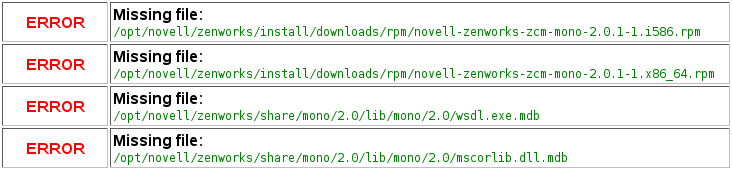
NOTE: There are usually many more missing mono files. These are just some of the examples.
Entries like the following are found in the ZDC report:
Missing file:
/opt/novell/zenworks/install/downloads/rpm/novell-zenworks-zcm-mono-2.0.1-1.i586.rpm
Missing file:
/opt/novell/zenworks/install/downloads/rpm/novell-zenworks-zcm-mono-2.0.1-1.x86_64.rpm
Missing file:
/opt/novell/zenworks/share/mono/2.0/lib/mono/2.0/wsdl.exe.mdb
Missing file:
/opt/novell/zenworks/share/mono/2.0/lib/mono/2.0/mscorlib.dll.mdb
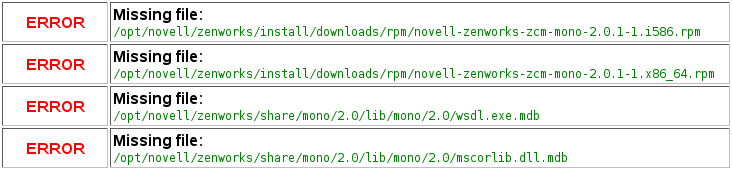
NOTE: There are usually many more missing mono files. These are just some of the examples.
Resolution
1. Copy the missing novell-zenworks-zcm-mono-2.0.1-1 rpm files from another primary server
2. Run one of the following commands to install the appropriate package on the primary server:
32-bit: rpm -Uvh /opt/novell/zenworks/install/downloads/rpm/novell-zenworks-zcm-mono-2.0.1-1.i586.rpm
64-bit: rpm -Uvh /opt/novell/zenworks/install/downloads/rpm/novell-zenworks-zcm-mono-2.0.1-1.x86_64.rpm
2. Run one of the following commands to install the appropriate package on the primary server:
32-bit: rpm -Uvh /opt/novell/zenworks/install/downloads/rpm/novell-zenworks-zcm-mono-2.0.1-1.i586.rpm
64-bit: rpm -Uvh /opt/novell/zenworks/install/downloads/rpm/novell-zenworks-zcm-mono-2.0.1-1.x86_64.rpm