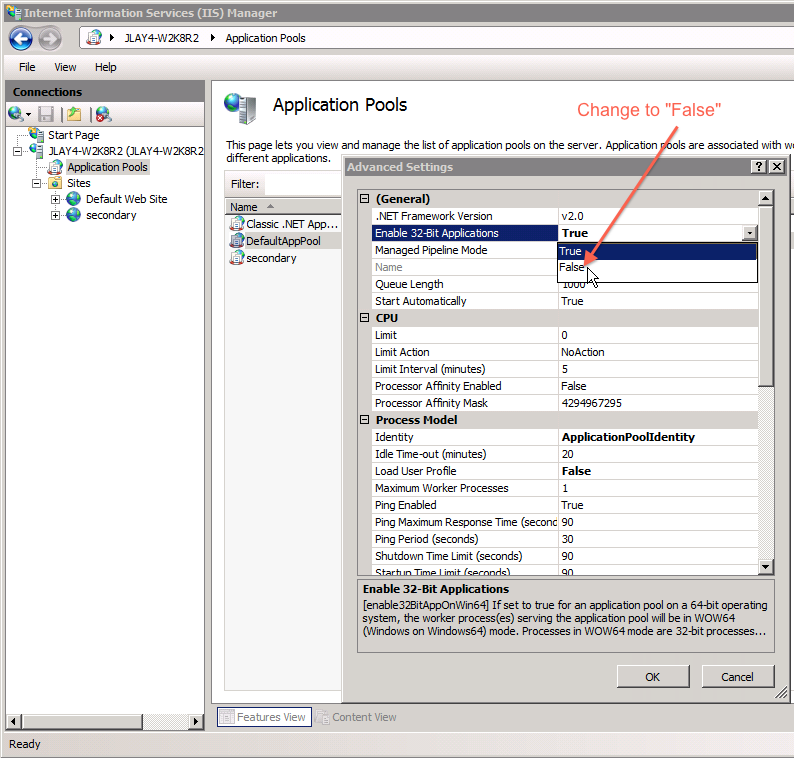Environment
Novell GroupWise 2012 WebAccess
Microsoft Windows Server 2008 R2
Microsoft Internet Information Server (IIS) 7.5
Microsoft Windows Server 2008 R2
Microsoft Internet Information Server (IIS) 7.5
Situation
When trying to connect to the login page for GroupWise 2012 WebAccess running on a Windows 2008 R2 server, all users receive a 404 error instead of seeing the login page:
Going to the GroupWise 2012 WebAccess URL (http://localhost/gw/webacc) using Internet Explorer on the WebAccess server shows a more detailed error page that shows a "Server Error in Application "DEFAULT WEB SITE" because IIS is attempting to connect to a phyical path at c:\inetpub\wwwroot\gw\webacc.
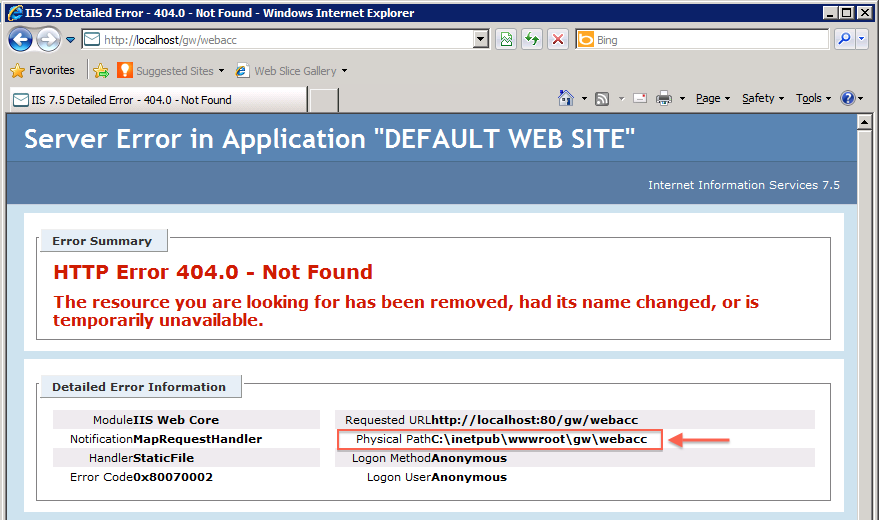
What should happen is that IIS sees that the URL ends with /gw/webacc and redirects all such requests to the WebAccess application running in Tomcat 6.
Error: "404 - File or directory not found. The resource you are looking for might have been removed, had its name changed, or is temporarily unavailable."
Going to the GroupWise 2012 WebAccess URL (http://localhost/gw/webacc) using Internet Explorer on the WebAccess server shows a more detailed error page that shows a "Server Error in Application "DEFAULT WEB SITE" because IIS is attempting to connect to a phyical path at c:\inetpub\wwwroot\gw\webacc.
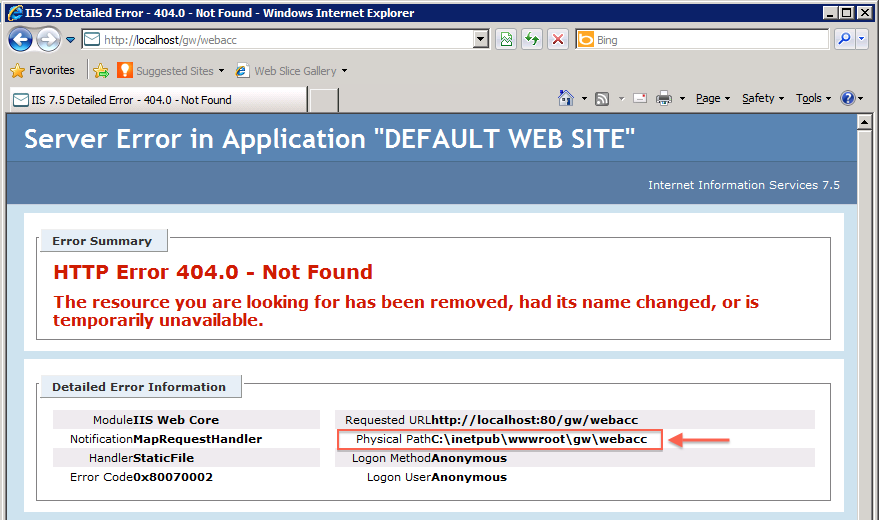
What should happen is that IIS sees that the URL ends with /gw/webacc and redirects all such requests to the WebAccess application running in Tomcat 6.
Resolution
The 404 error is caused by the DefaultAppPool in IIS Manager being configured to allow 32-bit applications. To resolve the issue,
1. Open IIS Manager on the Windows 2008 R2 server
2. Click once to select "Application Pools"
3. Right-click on "DefaultAppPool" and select "Advanced Settings"
4. Click on the drop-down menu for "Enable 32-bit Applications" and select "False"
5. Click "Ok"
6. Stop and restart the website.
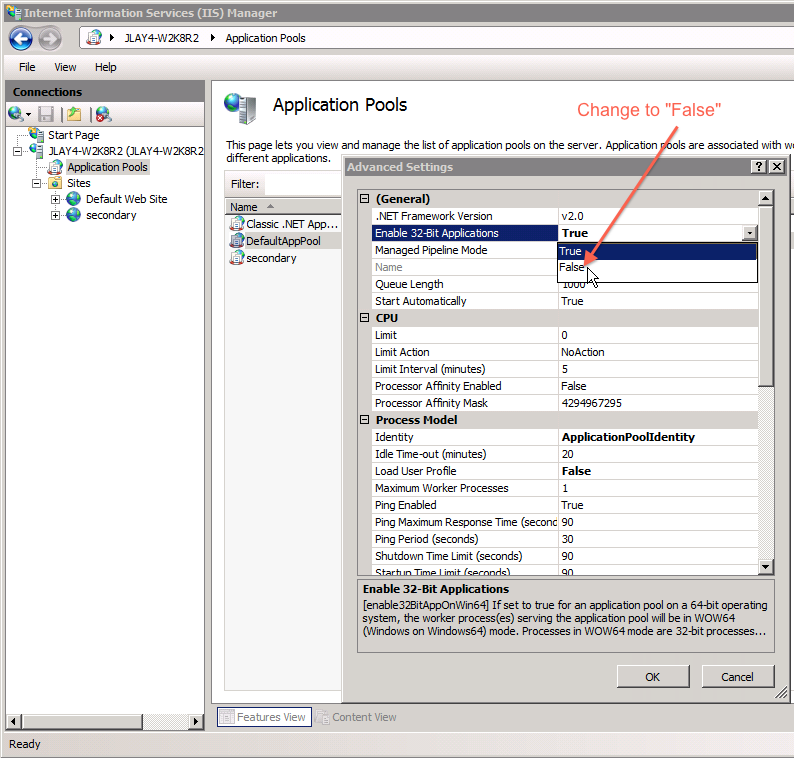
1. Open IIS Manager on the Windows 2008 R2 server
2. Click once to select "Application Pools"
3. Right-click on "DefaultAppPool" and select "Advanced Settings"
4. Click on the drop-down menu for "Enable 32-bit Applications" and select "False"
5. Click "Ok"
6. Stop and restart the website.