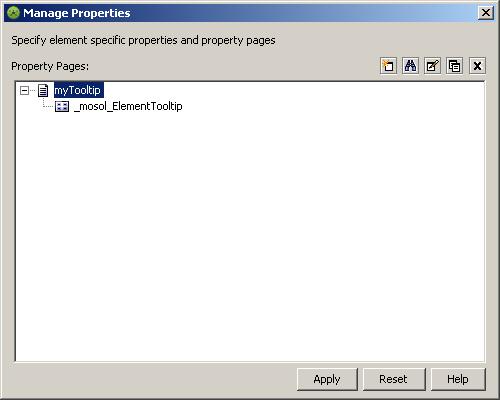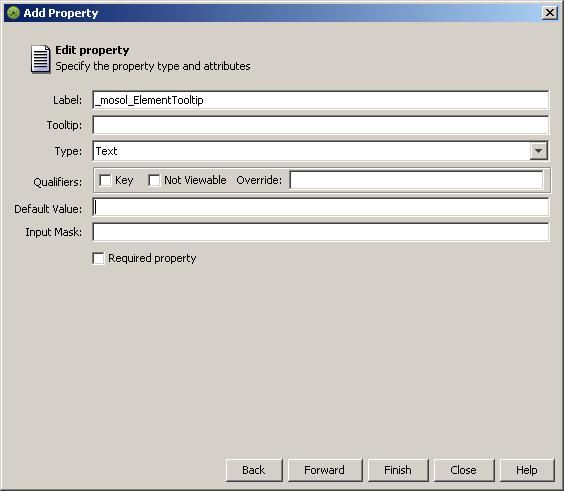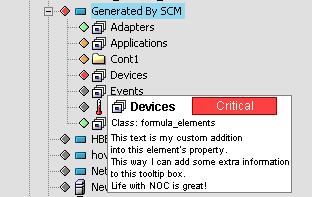Environment
NetIQ Operations Center
Novell Operations Center 5.0
Novell Operations Center 5.0
Situation
Operations Center GUI Java client is the primary tool for administrating and using this highly sophisticated and customizable software solution. One of the Java client features is that it provides additional information when "hovering" with mouse over the given element in the element tree, or in the layout view, as following screen shot documents:
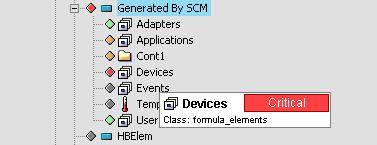
As you can see, tooltip box displays here element's name, class, and current condition. This is not bad, but sometimes it would be very helpful for admins and end-users to have some extra/custom information displayed in this small tooltip box too.
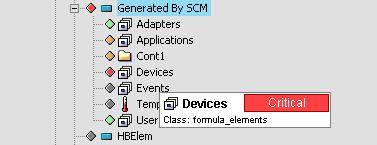
As you can see, tooltip box displays here element's name, class, and current condition. This is not bad, but sometimes it would be very helpful for admins and end-users to have some extra/custom information displayed in this small tooltip box too.
Resolution
This can be achieved relatively easily. If you create new text/string property for given element, with the name "_mosol_ElementTooltip",
then the value of this property will be displayed in the ToolTip box, when
"hovering" the element with the mouse cursor.
How to create a new property for an existing element?
Right-click on given element, and select "Manage Properties.." from the drop-down menu. Then create a new property page, for example "myTooltip", and for this property page, create a new property "_mosol_ElementTooltip", as documented in two screen shots below:
Property type for our "_mosol_ElementTooltip" property should be set to "Text", however some other types might work here as well.
Once the property is created, you can modify it with your own text, just go to element's property window. An alternative here might be a small, event driven automation script, which would change this property value, as needed.
And here is the result in all his glory:
How to create a new property for an existing element?
Right-click on given element, and select "Manage Properties.." from the drop-down menu. Then create a new property page, for example "myTooltip", and for this property page, create a new property "_mosol_ElementTooltip", as documented in two screen shots below:
Property type for our "_mosol_ElementTooltip" property should be set to "Text", however some other types might work here as well.
Once the property is created, you can modify it with your own text, just go to element's property window. An alternative here might be a small, event driven automation script, which would change this property value, as needed.
And here is the result in all his glory: