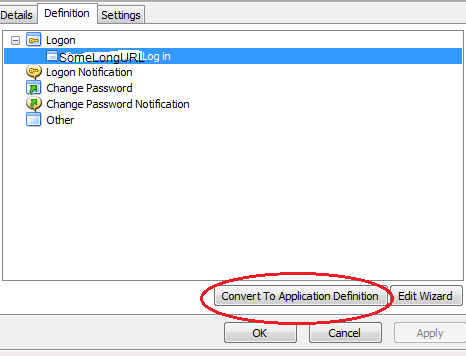Environment
NetIQ SecureLogin
NSL7.x
Quickr Application
Situation
NSL prints password in user name field
SecureLogin types the password in the wrong field
Password shows in clear text in the username field
Resolution
Modify the application definition script to make it insert the password in the correct field.
The problem is with the script for the application. Depending on the current state of the script it can be edited either through the Wizard or manually.
Additional Information
In this case the application definition had been converted to a script, shown in part below:
Site
MatchDomain "mydomain.gov"
MatchForm #1 -name "_QuickPlaceLoginForm"
MatchField #1:5 -type "text" -name "username"
MatchField #1:6 -type "password" -name "password"
MatchField #1:7 -type "submit" -name "login"
EndSite
GetText ?WebText
If "Invalid username or password was specified" -In ?WebText
DisplayVariables "Please enter your correct Lotus Quickr password" $Password
SetPrompt ""
FocusInput #1:4
TextInput #1:4 -value "$Username"
SetPrompt ""
FocusInput #1:5
TextInput #1:5 -value "$Password"
SetPrompt "Please enter your current Lotus Quickr username and password."
Note that the Site / EndSite Dialog identifies field 1:5 as the username field and 1:6 as the password field, but that the subsequent commands insert the username in1:4 and the password in 1:5. Editing the âFocusInputâ and âTextInputâ commands to match the values from the âMatchFieldâ statements resolved the problem.
To convert a wizard generated application into script form click the âConvert to Application Definitionâ button on the âDefinitionâ tab of the application.