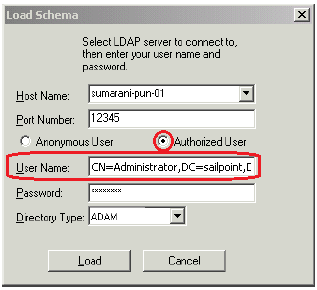Resolution
When the error message "Error in ldap_search_ext_s function" is encountered while loading the schema for ADAM (Active Directory Application Mode) using the LDAP Configuration Utility (LCU), there are two possible causes to investigate:
- There is an error in the schema_base in the config.ini of the LCU, or
- The User selected is not an Authorized User in the ADAM's Administrator group.
Assess and correct each of these potential problems as described here:
- The config.ini file can be found in the directory where LCU is installed. In that file, ensure that the CN={¦} portion of the schema_base entry (as highlighted below) reflects the ADAM instance being managed. Check in ADSI Edit for the instance's correct value.
 schema_base = CN=Aggregate,CN=Schema,CN=Configuration,CN={81F55243-1526-41F9-89F4-B4F21EB43DD1}
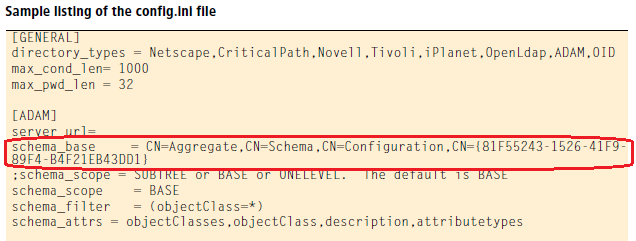
- On the Load Schema window (accessible from Tools> Load Schema on the LCU menu bar), select Authorized User and enter the DN of a user that is in the ADAM's Administrator group. Check in the ADAM to verify that the attribute msDS-UserAccountDisabled=FALSE for that user, and ensure that the user's password is set.