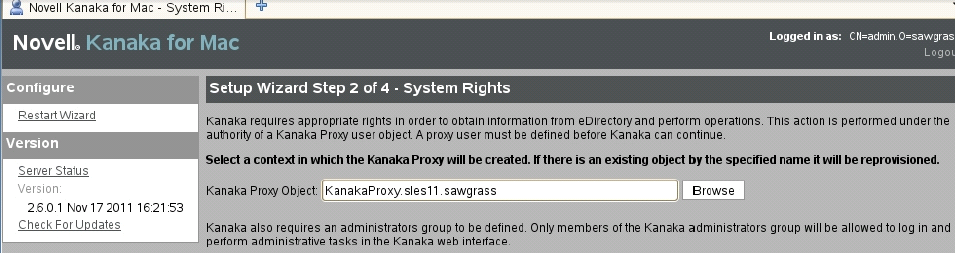Environment
Novell Open Enterprise Server 2 (OES 2) Linux
Novell Kanaka for Mac 2.6
Situation
Kanaka was installed on two servers and pointed to the same proxy user: KanakaProxy.Utility.MyOrg. Around midnight, the second server had ran just fine however the first server showed the following in /var/opt/novell/kanaka/engine/log/novell-kanakaengined.log:
01 2012-02-22 23:59:58 -21600 5 0007 5811 4800f940 Index Manager [ST]: Time to Rebuild User Index.
01 2012-02-22 23:59:58 -21600 5 0007 5811 4800f940 Index Manager [ST]: Next User Index Rebuild will happen in 2 seconds.
01 2012-02-22 23:59:58 -21600 2 0007 5811 4f01d940 Index Manager [WT] #1: Failed to Search for objects in DS, Result = 166.
01 2012-02-22 23:59:59 -21600 2 0007 5811 4b015940 Index Manager [WT] #2: Failed to Search for objects in DS, Result = 166.
01 2012-02-22 23:59:59 -21600 2 0007 5811 5682c940 Index Manager: User Index Rebuild is Complete, Final Result = 166.
(note: the above log is in DEBUG mode). Additionally, it was found that:
01 2012-02-22 23:59:58 -21600 5 0007 5811 4800f940 Index Manager [ST]: Next User Index Rebuild will happen in 2 seconds.
01 2012-02-22 23:59:58 -21600 2 0007 5811 4f01d940 Index Manager [WT] #1: Failed to Search for objects in DS, Result = 166.
01 2012-02-22 23:59:59 -21600 2 0007 5811 4b015940 Index Manager [WT] #2: Failed to Search for objects in DS, Result = 166.
01 2012-02-22 23:59:59 -21600 2 0007 5811 5682c940 Index Manager: User Index Rebuild is Complete, Final Result = 166.
(note: the above log is in DEBUG mode). Additionally, it was found that:
- rcnovell-kanakaengined restart|start would start the Kanaka engine but the engine would only run for a few seconds and then display a status of "unused"
- in checking the KanakaProxy object in iManager, there was an intruder attempt from the first installed server when rcnovell-kanakaengined start was attempted on the first server.
Resolution
The easiest way to change the proxy user is to reconfigure with the following steps:
- stop Kanaka (rcnovell-kanakaengined stop)
- move or remove the configuration file, /etc/opt/novell/kanaka/engine/config/kanaka.conf
- run novell-kanakaengine-config and follow the steps
- after Kanaka is running, go through the web page (https://<server_or_ip>:3089 - by default) to finish configuration; remembering to use a unique KanakaProxy user object.
- restart Kanaka