Environment
Novell ZENworks 11 Configuration Management Support Pack 1 - ZCM 11
SP1 Reporting Server
Situation
Using the Internet Explorer and
ZENworks Reporting InfoView > Open> My Infoview> Choose
Template > Define
Content- when clicking on "Public Folders", the
window "Dashboard
Properties" resizes itself, and the "OK" and "Cancel" buttons are hidden
until the window is manually resized.
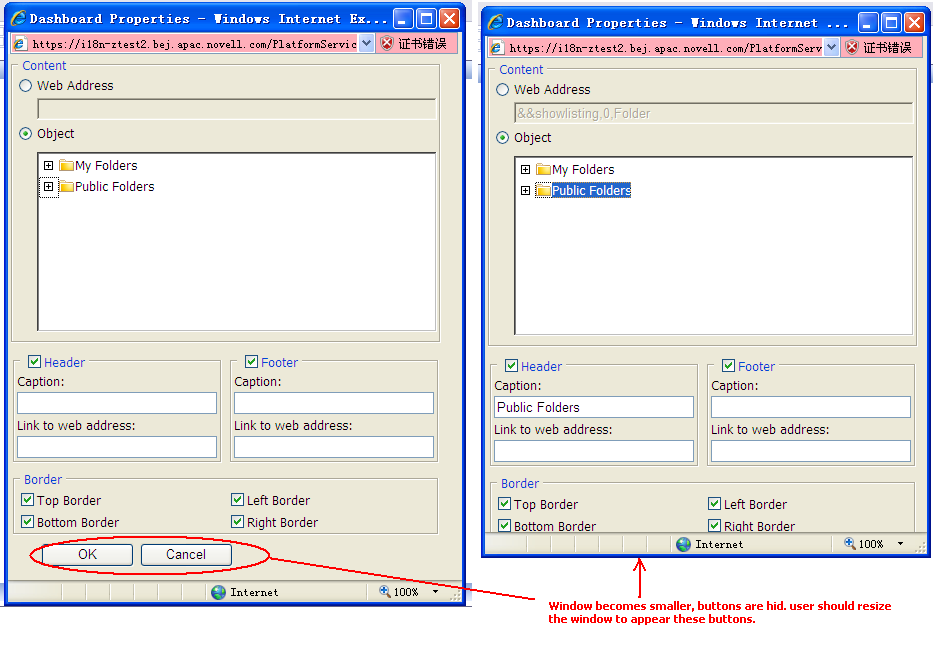
Resolution
Redeploy PerformanceManagement.war
on the Primary Server that is running ZRS as follows
For a Windows server:
For a Windows server:
- Open a Command Prompt (CMD.exe)
- Navigate to %ZENWORKS_HOME%\share\boe\deployment
- Issue the command
wdeploy tomcat55 -DAPP=PerformanceManagement deploy
- Open a Terminal window
- Navigate to folder /opt/novell/zenworks/share/boe/deployment
- Issue the command
./wdeploy.sh tomcat55 -DAPP=PerformanceManagement deploy