Environment
Novell SecureLogin
NSL7.x
Web application
NSL7.x
Web application
Situation
SecureLogin does not recognize "bad password" error message
Message pops up in a new web page; SecureLogin does not detect the new page
Message pops up in a new web page; SecureLogin does not detect the new page
Resolution
Look at properties of the new page and script accordingly.
Right click on new page, select properties and note the URL shown. Then script accordingly.
- If the URL of the new page is a totally different URL than the URL of the application, write a new script for the new URL.
- If the URL is a sub domain of the original application, use "GetURL" and script for something unique in the new URL.
For example, if a web application had been created for novell.com and properties of the message screen showed the following URL:
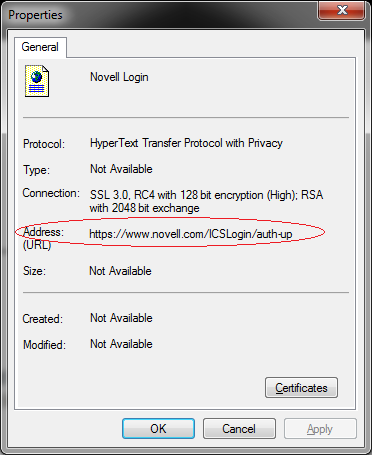
Use a command similar to the following:
Right click on new page, select properties and note the URL shown. Then script accordingly.
- If the URL of the new page is a totally different URL than the URL of the application, write a new script for the new URL.
- If the URL is a sub domain of the original application, use "GetURL" and script for something unique in the new URL.
For example, if a web application had been created for novell.com and properties of the message screen showed the following URL:
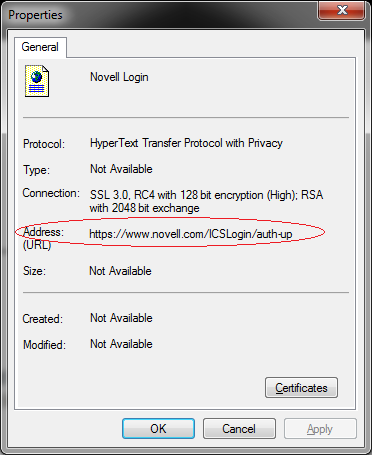
Use a command similar to the following:
GetURL ?URL
If "auth-up" -In ?URL
MessageBox "error detected"
EndIf