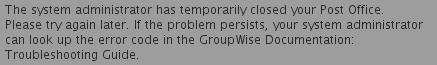Environment
Novell GroupWise 8
Novell GroupWise 7
Situation
Error: "The system administrator has temporarily closed your post office please try again later".
Users cannot access post office.
Resolution
Resolution
- Open Consoleone.
- Select PostOffice right click open properties.
- Drop down Groupwise & select Client Access Settings.
- Uncheck Disable login.
- In the GroupWise View, right click the Post Office object, and choose Synchronize.
- Login as user from GroupWise client. User will get into PostOffice without any error.