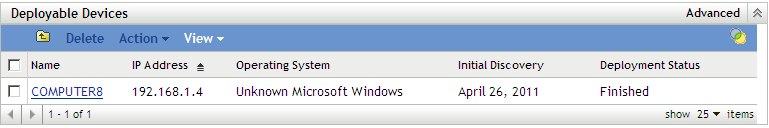Environment
Novell ZENworks 10 Configuration Management with Support Pack 3 - 10.3
Novell ZENworks Configuration Management 11 Deployment
Novell ZENworks Configuration Management 11.1 Deployment
Situation
An existing "Deployment Task " in the ZCC may cause newly discovered devices to attempt to register with a duplicate GUID , if the newly discovered devices are currently assigned the same IP address that were previously assigned to devices in the pre-existing "Deployment Task."
Resolution
This is fixed in version 10.3.4 - see KB 7008244 "ZENworks Configuration Management 10.3.4 - update information and list of fixes" which can be found at https://www.novell.com/support
This is fixed in version 11.2 - see KB 7010044 "ZENworks Configuration Management 11.2 - update information and list of fixes" which can be found at https://www.novell.com/support
Workaround:
Remove existing "Deployment Tasks" prior to running another "Discovery Task."
Removing the "Deployment Task" after the "Discovery Task" and prior to removing "Deployment Task" is insufficient to avoid the issue.
Additional Information
If the "Deployment Status" of a device under "Deployable Devices" is "Finished", then the GUID issue will likely arise if a deployment task is used to deploy the agent to the device.
Any existing "Deployment Tasks" as well as the device under "Deployable Devices" should be removed and a new "Discovery Task" should be run.
(Computer8 in this graphic WILL attempt to register with a duplicate GUID. Clear Deployment Tasks and Rerun the Discovery.)
(Computer8 in this graphic will NOT attempt to register with a duplicate GUID.)