Environment
Novell SecureLogin
NSL7.0.1
slmanager
eDirectory environment
NSL7.0.1
slmanager
eDirectory environment
Situation
Unable to use SLManger to verify existence of a user-defined password
Application password shows as a blank field in SLManager
SLManager shows that a user name is present for an application, but the password field shows as a blank field.
SLManager shows passwords masked with asterksks (**) if entered by administrator, but blank if entered by user.
Application password shows as a blank field in SLManager
SLManager shows that a user name is present for an application, but the password field shows as a blank field.
SLManager shows passwords masked with asterksks (**) if entered by administrator, but blank if entered by user.
Resolution
This is working as designed. SLManager masks admin-entered passwords with a series of asterisks (**), but does not show user-entered passwords at all.
Expected view of password field in slmanager after administrator sets the password:
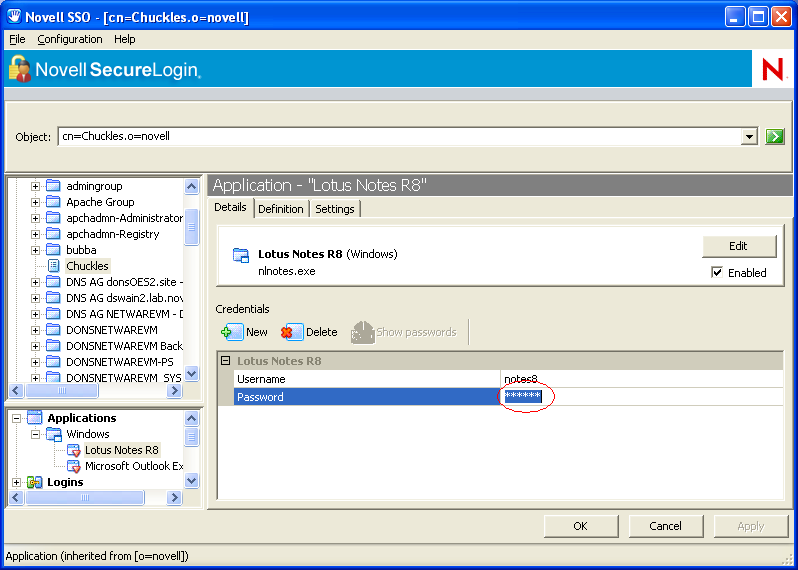
Expected view of password field in slmanager after user sets the password:
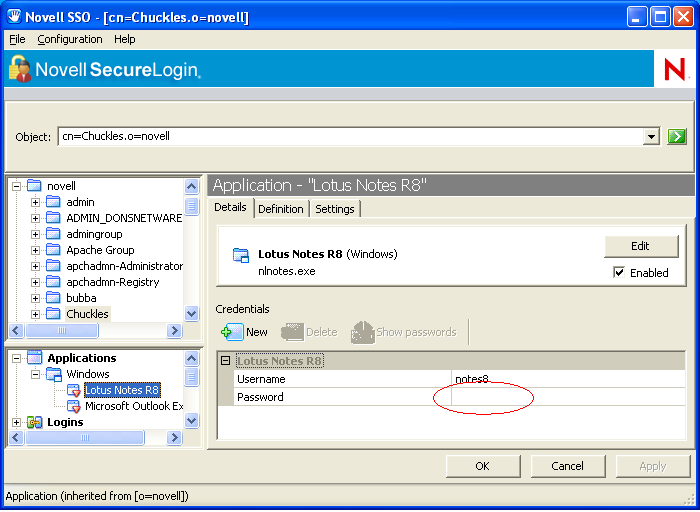
Workaround:
Use iManager if it is necessary to verify that a user-defined password is present.
Expected view of password field in slmanager after administrator sets the password:
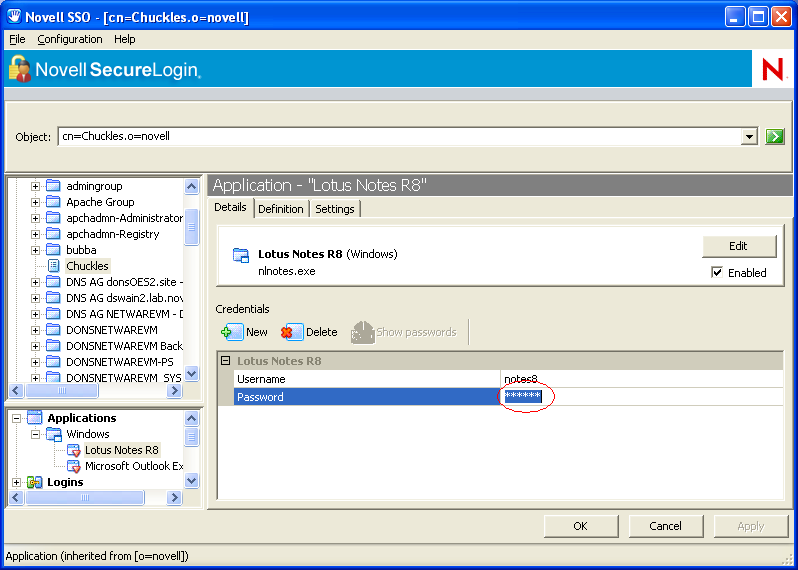
Expected view of password field in slmanager after user sets the password:
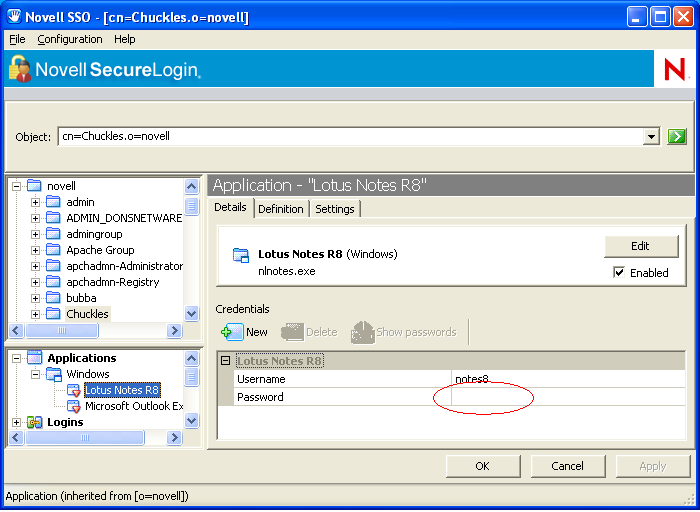
Workaround:
Use iManager if it is necessary to verify that a user-defined password is present.
Additional Information
The different SecureLogin management utilities give different views of the password field.
If an administrator changes / enters an application password, the password shows masked with a series of asterisks (**) in all eDirectory utilities â SLManager, iManager, and on the workstation in "Manage Logins." However, if the user changes / enters an application password, the password shows as a blank field in SLManager as noted above, but shows masked with asterisks in iManager, and on the workstation in "Manage Logins,".
If an administrator changes / enters an application password, the password shows masked with a series of asterisks (**) in all eDirectory utilities â SLManager, iManager, and on the workstation in "Manage Logins." However, if the user changes / enters an application password, the password shows as a blank field in SLManager as noted above, but shows masked with asterisks in iManager, and on the workstation in "Manage Logins,".