Environment
Novell ZENworks 11 Configuration Management Bundles
Novell ZENworks 10 Configuration Management Bundles
Novell ZENworks 11 Configuration Management Support Pack 1 - ZCM 11 SP1
Novell ZENworks 10 Configuration Management Bundles
Novell ZENworks 11 Configuration Management Support Pack 1 - ZCM 11 SP1
Situation
ZENworks Window (NAL window) set to List mode.
Many icons displayed, column width is inadequate to display the full title
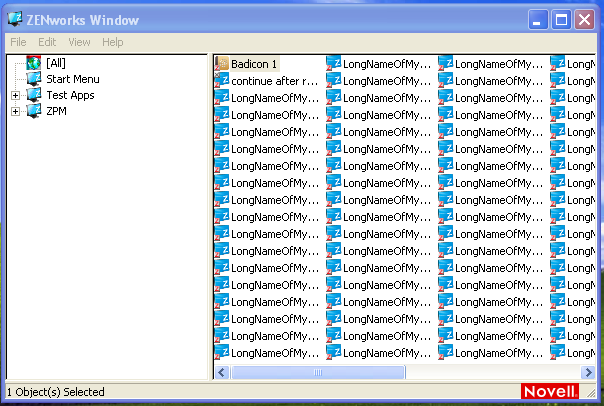
Problem only occurs on initial load of ZENworks Window - if a different folder is selected, or if the view is switched to a different one (such as Detail) and back to list, the view is then correct
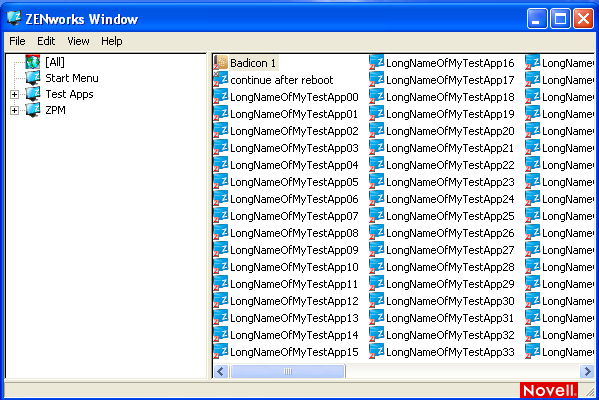
Many icons displayed, column width is inadequate to display the full title
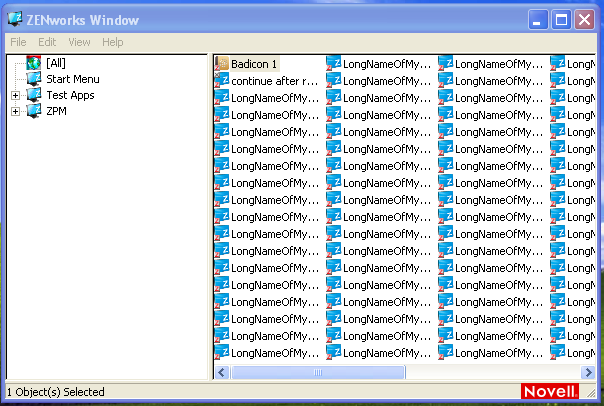
Problem only occurs on initial load of ZENworks Window - if a different folder is selected, or if the view is switched to a different one (such as Detail) and back to list, the view is then correct
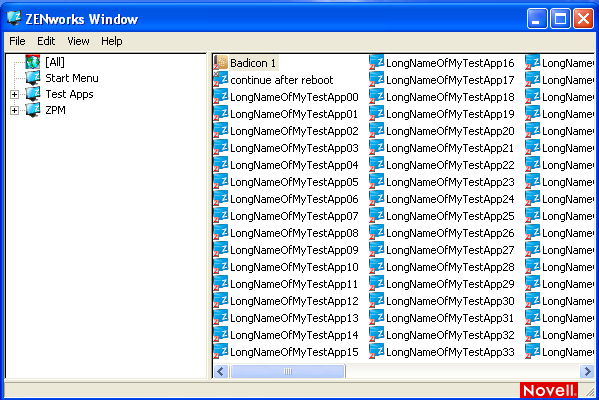
Resolution
This is fixed in version 11.2 - see KB 7010044 "ZENworks Configuration Management 11.2 - update information and list of fixes" which can be found at https://www.novell.com/support