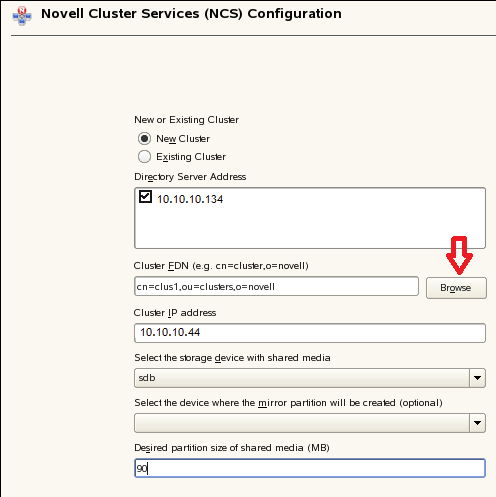Environment
Novell Cluster Services
Novell Open Enterprise Server 2 (OES 2) Linux Support Pack 3 Situation
A new feature to the configuration of Clustering Services on OES 2 SP 3 is the addition of a Browse button next to the "Cluster FDN" box (see below). In large eDirectory trees, with many containers and/or leaf objects (i.e. users, groups, etc.); presenting the list of existing cluster objects can take longer than 15 seconds (depending on the size of the tree, how busy the target LDAP server is, etc.).
Resolution
You have two options:
a) enter the new/existing cluster FDN manually, insuring that all object names in the FDN are correct.
This would include the name of the cluster, all organizational units above the cluster object, and the country or organization object below [root].
or
b) click browse and be patient while the results are queried and returned.
Note: you will get a pop-up screen returned with all existing cluster objects and their context. As indicated above, this may take 15 seconds, or longer, to be returned.
Additional Information
When the "browse" button is selected, an LDAP query is performed against the configured LDAP server(s). This query performs a search:
- beginning at the top of the tree
- with the scope of sub-tree
- searching for all "objectClass=NCS:NetWare Cluster"
If there are many thousands or millions of objects, the query may take a bit of time to return.
This has been reported to Novell Engineering for optimization.