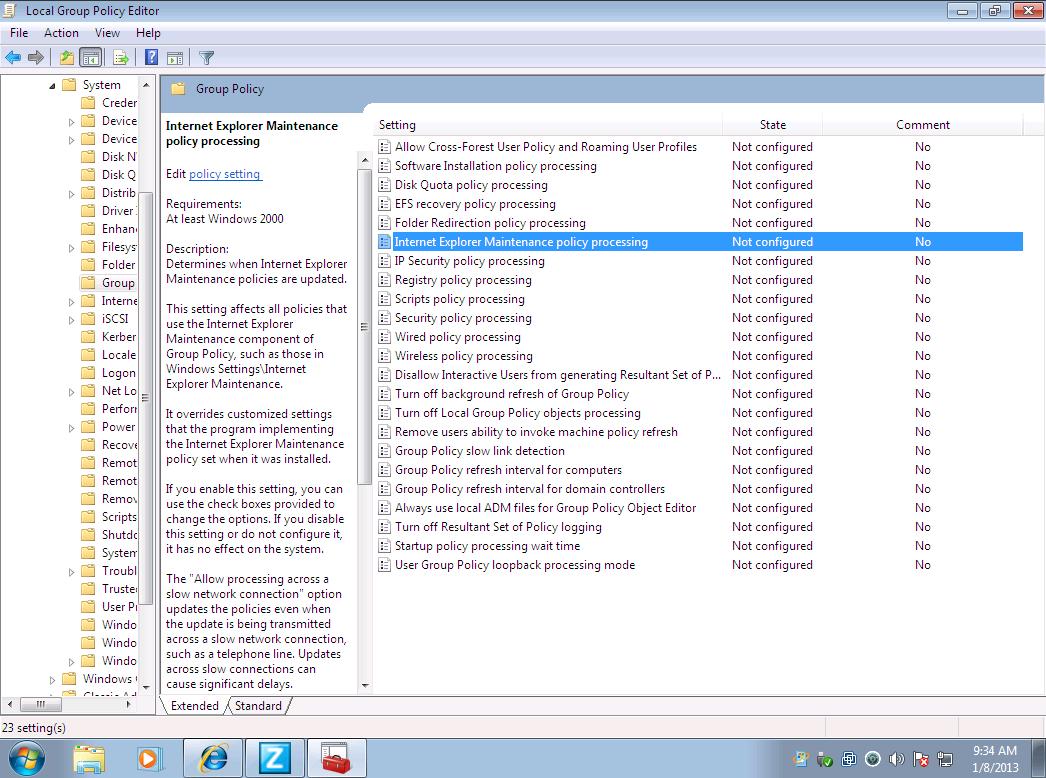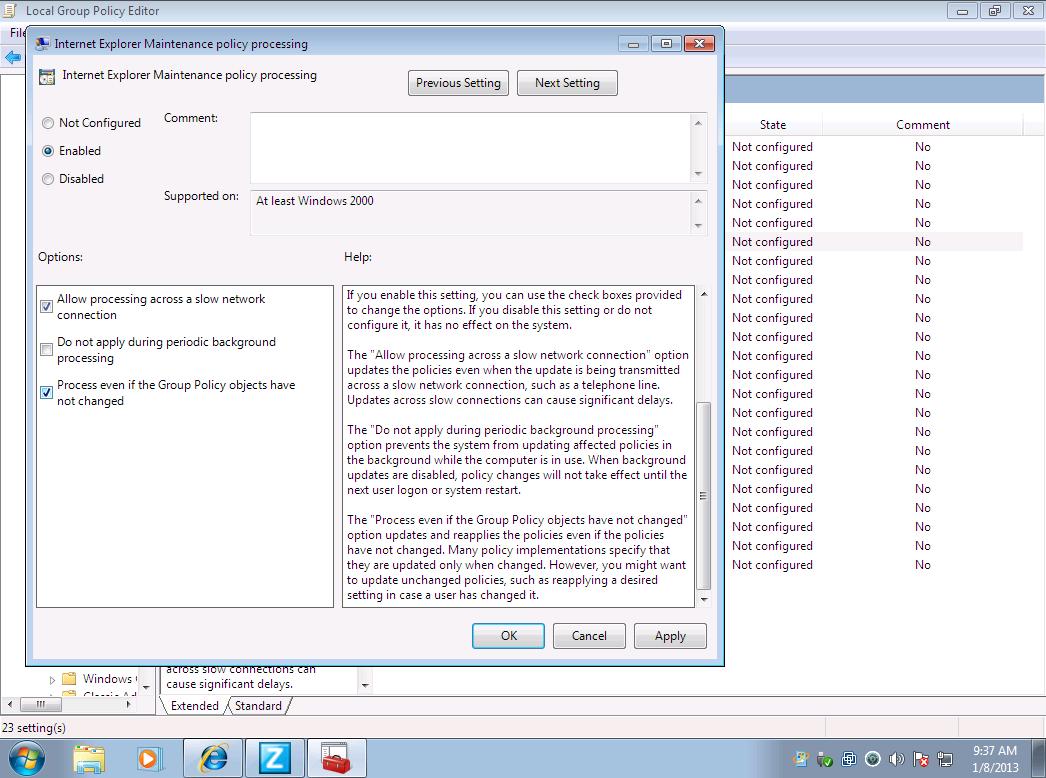Environment
Novell ZENworks 7 Desktop Management Support Pack 1 - ZDM7 SP1
Novell ZENworks 10 Configuration Management
Novell ZENworks 11 Configuration Management
Situation
Group Policy Settings (GPOs) for Internet Explorer (IE) do not reliably apply to devices.
Resolution
The behaviour can be controlled by the "Internet Explorer Maintenance Policy Processing" setting in "Computer Configuration-> Administrative Templates-> System-> Group Policy" of the group policy.
Edit the group policy in ZCC. Select Computer Configuration-> Administrative Templates-> System-> Group Policy -> Internet Explorer Maintenance Policy Processing
Enable that and select Process even if the Group Policy object has not changed. (the option for slow network connection may or may not be set depending on which behavior is prefered).
Additional Information
By Default, Internet Explorer GPO settings are only updated when a change in the GPO settings are detected and are otherwise skipped when Windows applies GPOs.
Setting NoGPOListChanges=0 will instruct the Internet Explorer Group Policy Extensions to be re-applied each time group policies are enforced.