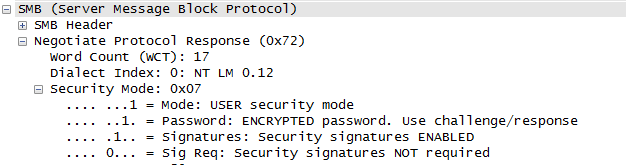Environment
Novell Connectivity Products
Situation
- Unable to Connect
- Protocol Feature Not Supported
Resolution
Working configuration:
1) OES2 SP3 (SP3 now supports NTLMv2)
2) Disable SMB Signatures on the CIFS server (FileBrowser does not support SMB signatures)
On the iPad|FileBrowser | Advanced Settings
3) Enable
NetBIOS -- OES2 CIFS runs over NetBIOS (port 139) not raw SMB (port 445)
4) Change the SMB Port Number to 139 (from 445)
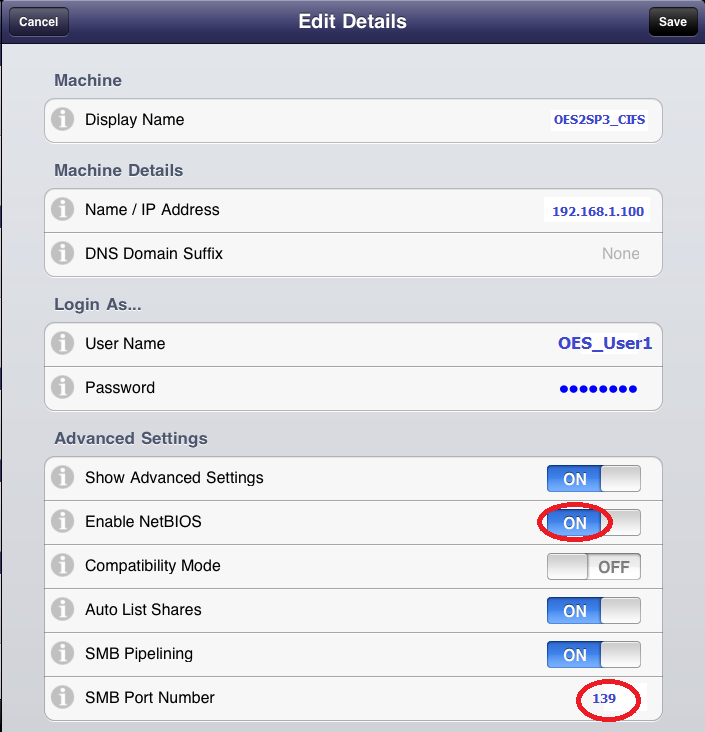
By default (On an
OES2 CIFS server) SMB Signatures are "Enabled - but optional" - (see "novcifs -o" command). You can see this
in the SMB Protocol Response packet (below -- Security Mode 0x07).
However, the FileBrowser app is incorrectly interpreting the response flags provided. ie... it thinks the server "requires" signatures and terminates (FIN/ACK) the connection attempt. In order to work around the problem you can explicitly disable SMB signatures so that FileBrowser doesn't terminate the connection when it receives the response. This issue has been reported to FileBrowser support group.