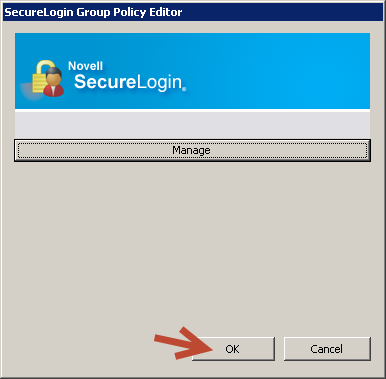Environment
NettIQ SecureLogin
NSL 7.0.2
NSL 7.0.2
NSL7.0.3
Situation
SecureLogin GPO changes not synched to all users.
SecureLogin doesn't pick up changes made to a GPO
Users do not get GPO changes until they type gpupdate /force.
SecureLogin doesn't pick up changes made to a GPO
Users do not get GPO changes until they type gpupdate /force.
Resolution
When modifying the GPO, be sure to select âOKâ in the SecureLogin Group Policy Editor as well as in the SLManager screen.
Additional Information
The MMC properties snapin launches the slManager to perform the edit. However, the GPO system is (only/always) notified of a change after the OK button is pressed in the properties. Cancelling the properties dialog would not notify the GPO system of a change and does not submit changes to the XML policy content. This not reverted/not notified state means that users would get the changes only when:
a) GPO is added/removed for the user (causing NSL to refresh all)
b) the GPO's are forced to update
c) the GPO is edited and the ok button is used
a) GPO is added/removed for the user (causing NSL to refresh all)
b) the GPO's are forced to update
c) the GPO is edited and the ok button is used