Environment
Novell eDirectory 8.7.3.10 for All Platforms
Novell eDirectory 8.8 for All Platforms
Novell eDirectory 8.8 for All Platforms
Situation
Servers can no longer synchronize.
One server is reporting a -613 trying to synchronize the same object to every other server.
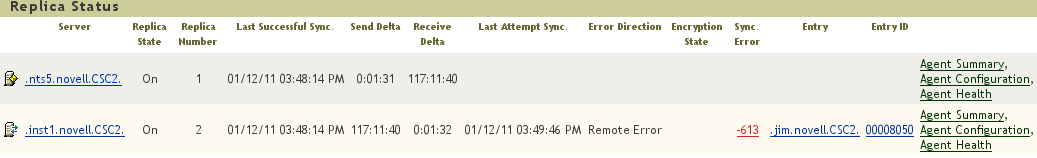
Validate entry on this object reports -613 syntax violation.
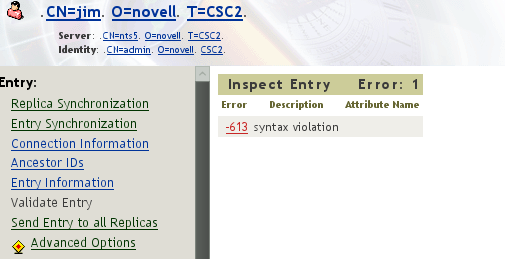
One server is reporting a -613 trying to synchronize the same object to every other server.
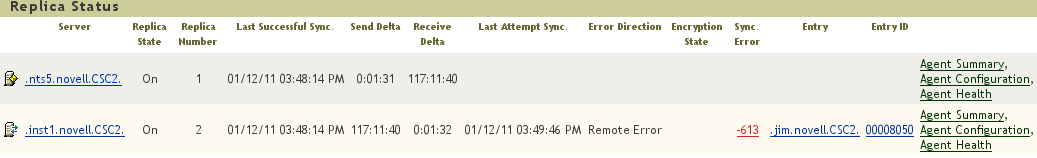
Validate entry on this object reports -613 syntax violation.
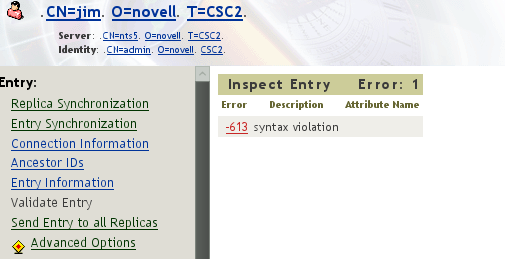
Resolution
Unknown auxiliary class attribute was present but had no data.
Steps to fix:
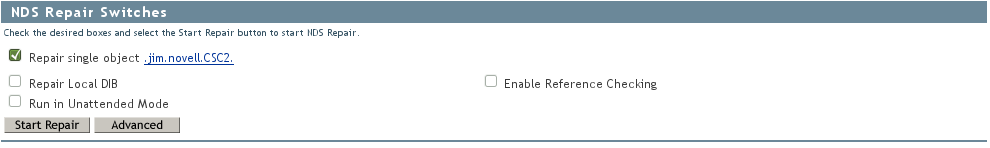
Steps to fix:
- Start iMonitor.
- Select the object .
- Click on the Wrench icon at the top of the page.
- Select single object repair.
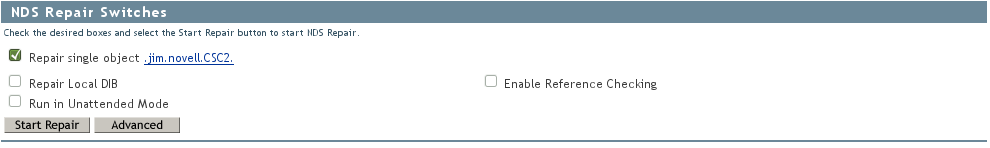
Additional Information
Any attribute that is present but has no data will cause this problem to happen.