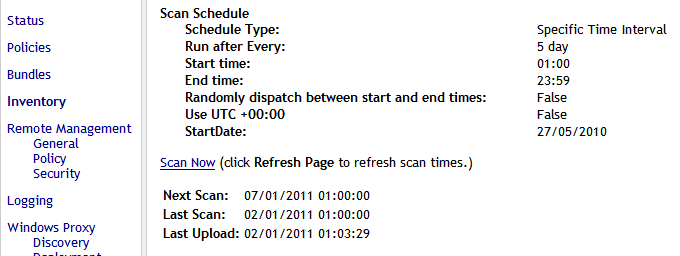Environment
Inventory
Novell ZENworks 10 Asset Management
Novell ZENworks 10 Configuration Management Inventory
Situation
The date/time shown as "Last Scan " in the Zicon does not reflect the time the last scan finished.
Inventory details may not be available, even though "Last Scan " is populated
Resolution
A fix for this issue is included in ZENworks 11, see KB 7006995 "ZENworks 11 - information and updates" which can be found at https://www.novell.com/support
The ZENworks Icon now shows "Last Scan Start " and "Last Scan End " so it is easier to see when a scan is complete
Additional Information
The "Last Scan " field represents the time the last scan started, it does not show if the scan has completed.