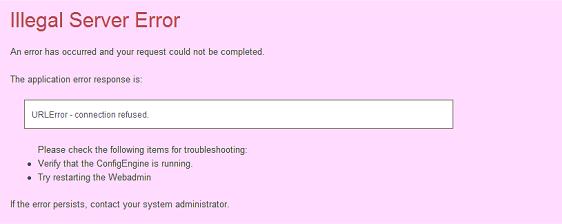Environment
Novell Data Synchronizer Mobility Pack.
Situation
Resolution
Resolution
-
Clear Browser Cache.
-
Close all Browser.
-
Restart Data Synchronizer service by typing "rcdatasync restart ".
-
Wait for few minutes as this will give time for GroupWise connector to startup completely.
-
Launch browser & try login to webadmin.
-
If this still does not work, Please restart the POA.
If the above does not help, please look at the following TID
https://support.microfocus.com/kb/doc.php?id=7012649
https://support.microfocus.com/kb/doc.php?id=7012649