Environment
Novell ZENworks Configuration Management
Citrix Presentation Server
Citrix XenApp
Citrix Presentation Server
Citrix XenApp
Situation
User authentication details are not being passed to Citrix applications delivered via ZCM. User is being prompted to login when accessing the applications.
Resolution
It is possible to achieve pass-through authentication using group policies assigned to the users.
On the Citrix Server, do the following:
Launch (Microsoft Management Console): mmc
Add: Group Policy Object Editor snap-in
Browse to: Local Computer Policy > Computer Configuration > Administrative Templates
Add in the Citrix snap-in
Action > Add/Remove Templates
Browse to: ICACLIENT.ADM
[An example path: C:\Program Files\Citrix\ICA Client\Configuration\]
Browse to: Citrix Components > Citrix Online Plug-in > User Authentication
Disable: Kerberos Authentication
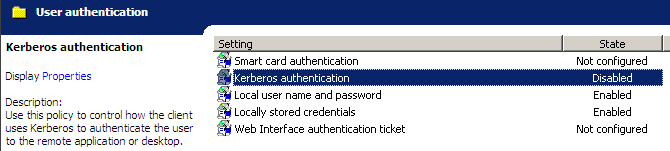
Enable: Local user name and password
Check option: Enable pass-through authentication
Check option: Use Novell Directory Server credentials
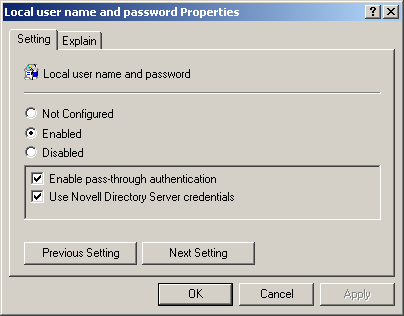
Enable: Locally stored credentials
Enter: User name (optional)
Enter: Domain / eDirectory tree
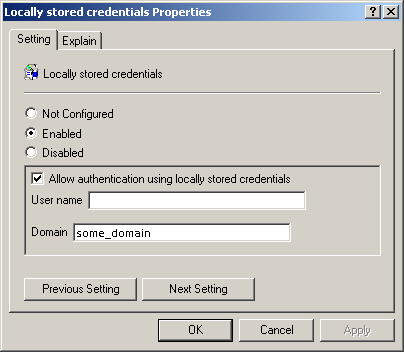
Repeat steps in User Configuration.
On the Citrix Server, do the following:
Launch (Microsoft Management Console): mmc
Add: Group Policy Object Editor snap-in
Browse to: Local Computer Policy > Computer Configuration > Administrative Templates
Add in the Citrix snap-in
Action > Add/Remove Templates
Browse to: ICACLIENT.ADM
[An example path: C:\Program Files\Citrix\ICA Client\Configuration\]
Browse to: Citrix Components > Citrix Online Plug-in > User Authentication
Disable: Kerberos Authentication
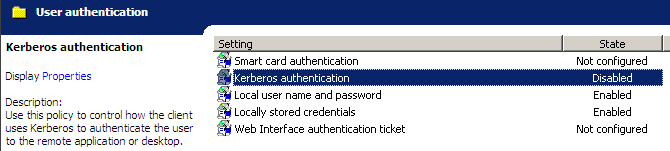
Enable: Local user name and password
Check option: Enable pass-through authentication
Check option: Use Novell Directory Server credentials
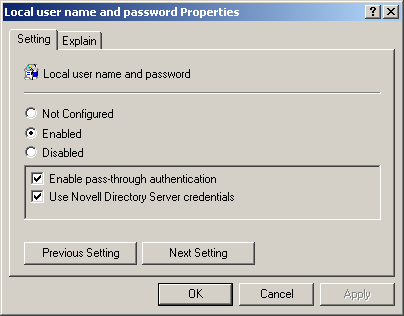
Enable: Locally stored credentials
Enter: User name (optional)
Enter: Domain / eDirectory tree
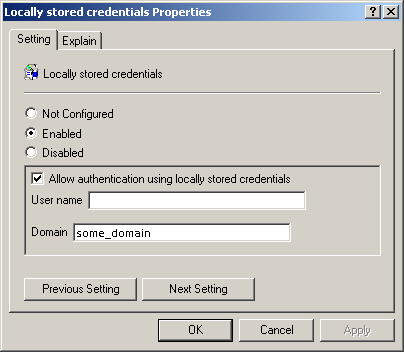
Repeat steps in User Configuration.
Additional Information
A method of passing these credentials is possible using the Novell Client and ZDM7:
Using Novell Solutions to Provide Integration with Citrix Products
https://www.novell.com/coolsolutions/tip/16230.html
How To: Configure Pass-Through Authentication with Web Interface 5.2
http://www.citrix.com/tv/#videos/1405
How To Use the Group Policy Editor to Manage Local Computer Policy
http://support.microsoft.com/kb/307882
(These links are provided as a courtesy. Novell is not responsible for, and does not endorse in any way, the content of external internet sites)
Using Novell Solutions to Provide Integration with Citrix Products
https://www.novell.com/coolsolutions/tip/16230.html
How To: Configure Pass-Through Authentication with Web Interface 5.2
http://www.citrix.com/tv/#videos/1405
How To Use the Group Policy Editor to Manage Local Computer Policy
http://support.microsoft.com/kb/307882
(These links are provided as a courtesy. Novell is not responsible for, and does not endorse in any way, the content of external internet sites)