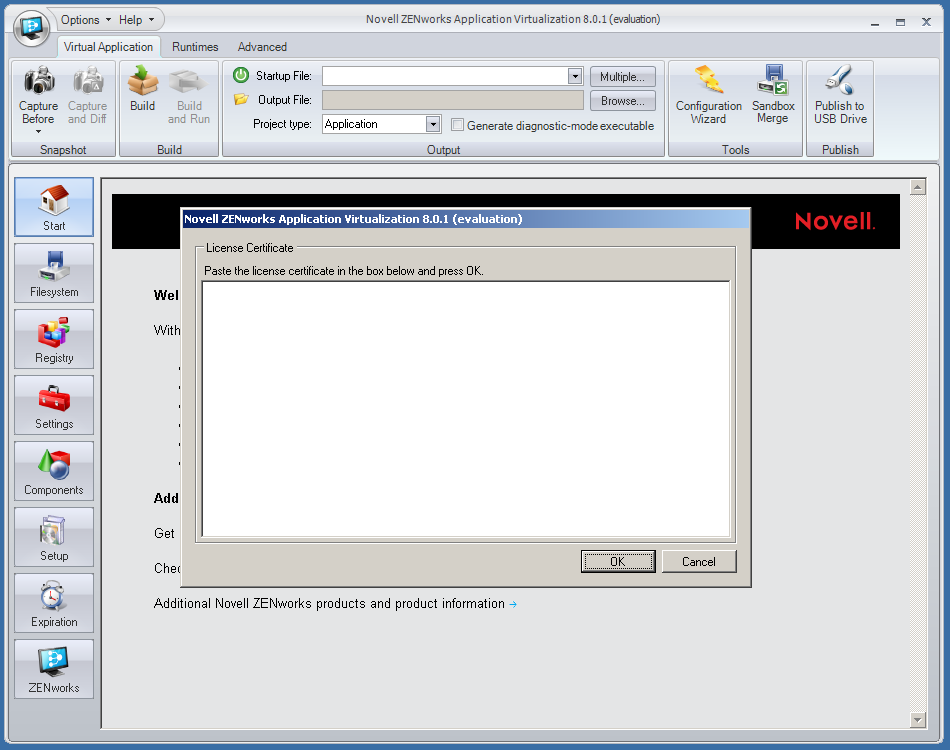Environment
Novell ZENworks
Application Virtualization 8.x
Situation
The ZENworks Application Virtualization evaluation period has ended
and / or a license has been purchased.
Resolution
After contacting a sales representative and the
product has been purchased, the Novell ZENworks
Application Virtualization (ZAV) license certificate will be uploaded to the Novell
Customer Center portal. To activate or install
license certificate into the ZAV product, follow the steps below:
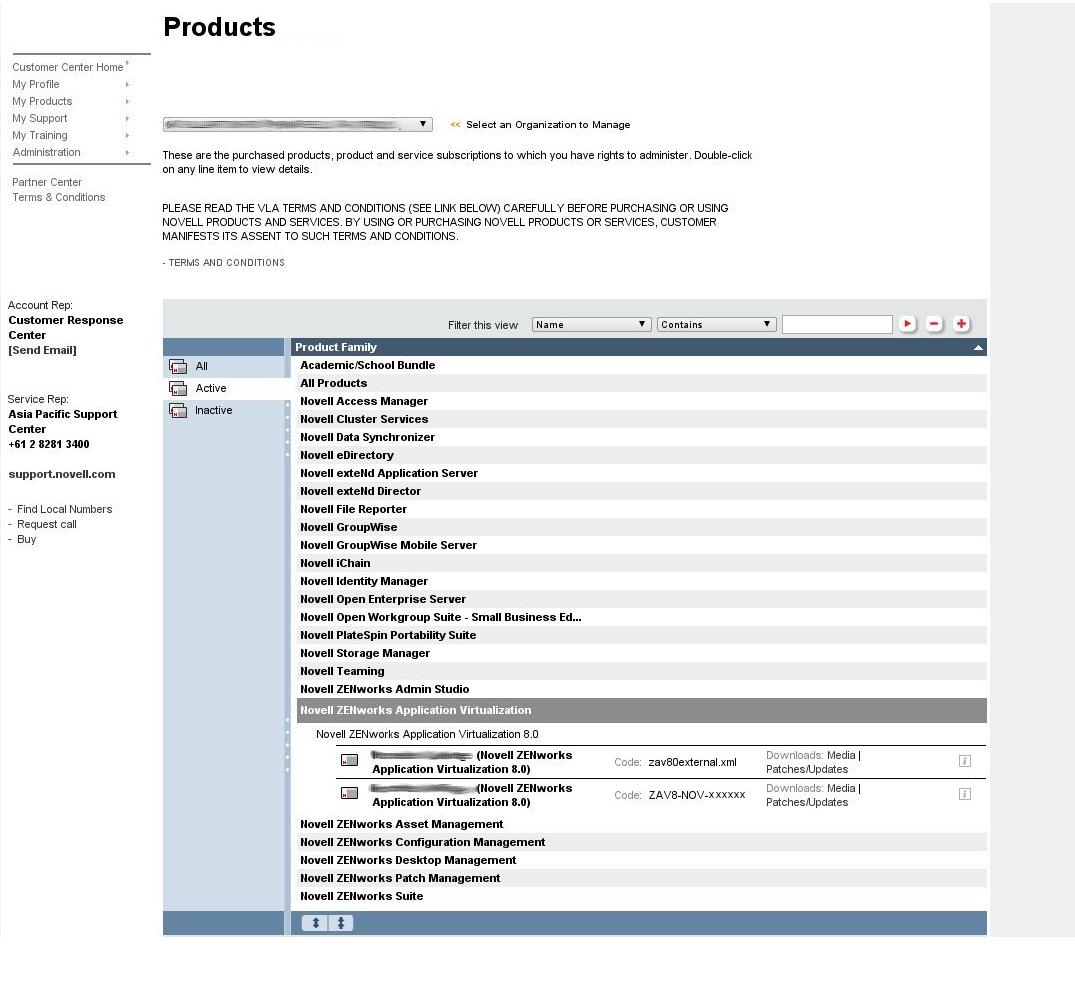
2. Once the zavXXexternal.xml license has been obtained, open up the external.xml file and copy the contents. Next start the Novell ZENworks Application Virtualization program. Go to Options> Install License Certificate (see screen shot below)
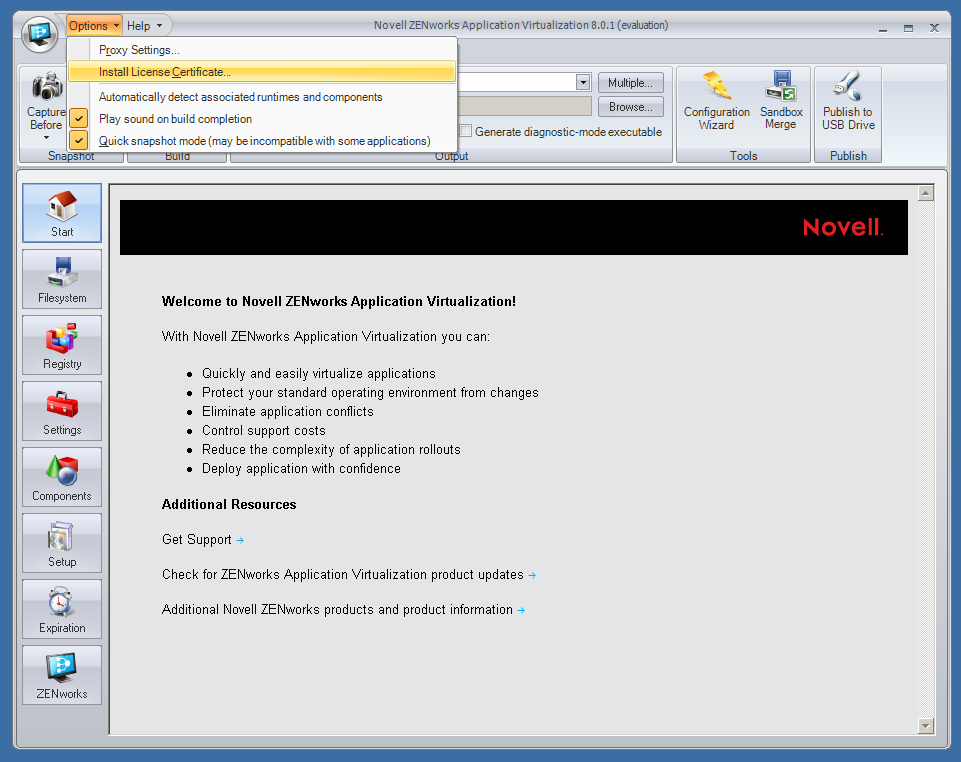
3. Copy the contents of the external.xml file into the ZAV activation wizard, and press the OK button.