Environment
Novell NetWare 6.5
Novell Open Enterprise Server (NetWare 6.5)
Novell Open Enterprise Server (NetWare 6.5)
Situation
Some administrators would like to regenerate their inventory on a regular basis - but not have to go into Novell Remote Manager (NRM) and manually generate it for each volume. Is this possible?
Resolution
The answer to that question is a resounding "YES!". Beginning with NetWare 6.5 SP1, a console command was added called INVENTORY which can be run via the console prompt; or a scheduling tool such as cron or NRM's scheduler. This will begin the volume inventory process on every mounted volume on your server.
Additional Information
There is more information in the NetWare/OES(NetWare) documentation but you can get brief help by entering HELP INVENTORY at the server's console prompt.
When the INVENTORY process has finished, you will find 2 files in the root of each volume:
volume_inventory.xml
volume_trustees.xml
these files will be overwritten each time INVENTORY is run. So if you want to keep this information for historical purposes, it is advisable to either:
a) copy/rename the files before the next execution of INVENTORY
b) use a tool such as MAILTO (another build-in NetWare command) to mail the given XML file to an e-mail box.
Additionally, the volume_inventory.xml file can be consumed by NRM to view the inventory information via your browser (and NRM). To do so, you would need to:
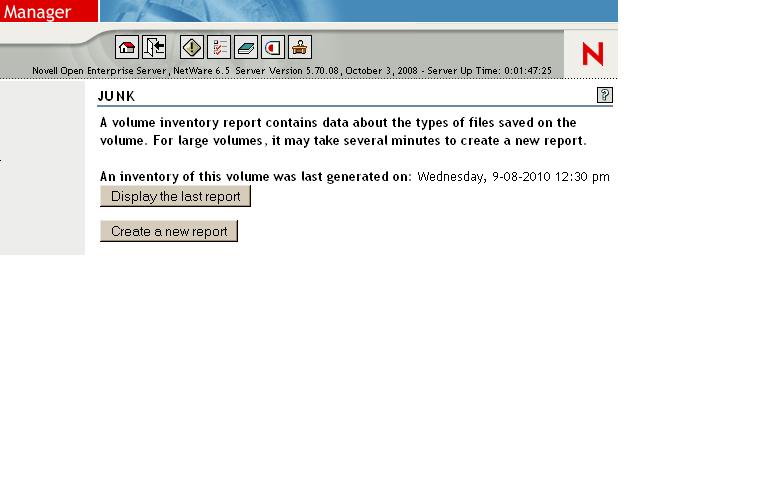

When the INVENTORY process has finished, you will find 2 files in the root of each volume:
volume_inventory.xml
volume_trustees.xml
these files will be overwritten each time INVENTORY is run. So if you want to keep this information for historical purposes, it is advisable to either:
a) copy/rename the files before the next execution of INVENTORY
b) use a tool such as MAILTO (another build-in NetWare command) to mail the given XML file to an e-mail box.
Additionally, the volume_inventory.xml file can be consumed by NRM to view the inventory information via your browser (and NRM). To do so, you would need to:
- Authenticate to NRM (http://<serverDNS_or_IP>:8008
- Go to Manage Server in the left pane
- Go to Volumes
- Select the Info icon to the left of the volume in question
- In the Volume Options section, select Volume Inventory Report
- You will then be prompted with a new screen such as:
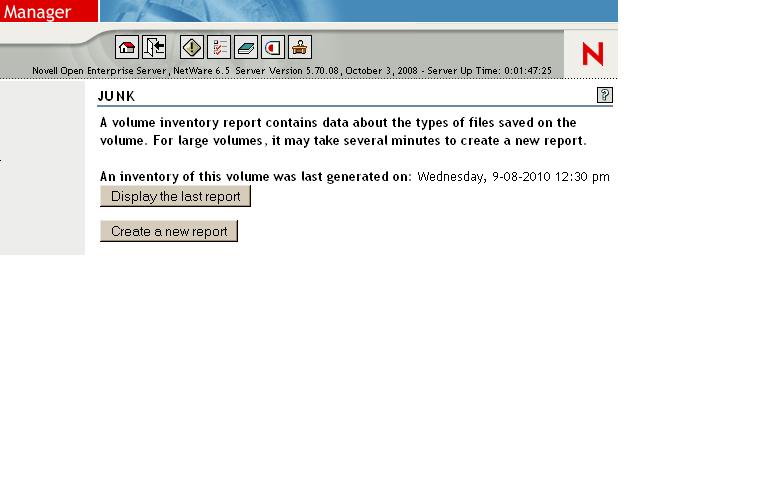

In order to consume the existing data, select Display Last Report. Not only will the data be displayed on your screen, but a new file will be written as well -- volume_inventory.html