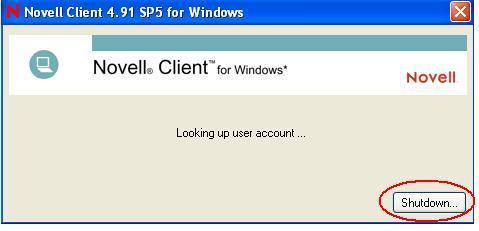Environment
Novell Client for Windows 2000/XP/2003 4.91 Support Pack 5
Situation
Is it possible to disable the Shutdown button?
In some cases, an administrator wants to disable all user controls and force a login.
Resolution
The same Microsoft-defined policy which controls whether the Shutdown button should be offered by the GINA that works without the Novell Client present is expected to still be honored when Novell's GINA and logon UI are installed.
In the Windows "Local Security Policy" editor this policy is found under "Local Policies", "Security Options", "Shutdown: Allow system to be shut down without having to logon".
Note that the default of this policy (when not explicitly defined in the registry) is different depending upon whether you're on a Server- or Workstation-class Windows machine, and also depending upon whether you're in a terminal session and/or on the active console session. All of which is again the same whether you have the Novell Client actually installed or not.
The direct registry value for this policy is:
[HKEY_LOCAL_MACHINE\SOFTWARE\Microsoft\Windows\CurrentVersion\policies\system]
"ShutdownWithoutLogon"=dword:00000000
"ShutdownWithoutLogon"=dword:00000000