Environment
Novell GroupWise 7
Novell GroupWise 8
Novell GroupWise Internet Agent
Novell GroupWise 8
Novell GroupWise Internet Agent
Situation
Purpose:
Download GroupWise messages via POP 3 connecting to the GWIA
Symptoms:
GroupWise client successfully connect to the GWIA and start the conversation, but the process never ends and messages are not downloaded.
Looking to the GWIA console, or logs, in verbose mode, is possible to see the connection coming in and the POP3 conversation to start, the last POP 3 command visible is STAT.
Download GroupWise messages via POP 3 connecting to the GWIA
Symptoms:
GroupWise client successfully connect to the GWIA and start the conversation, but the process never ends and messages are not downloaded.
Looking to the GWIA console, or logs, in verbose mode, is possible to see the connection coming in and the POP3 conversation to start, the last POP 3 command visible is STAT.
Resolution
The POP3 STAT command should return to the client the number of
messages available to download and their total size in bytes,
however, in case of many messages to be downloaded, the time needed
to calculate their size can be too long and cause issues.
To workaround this issue is possible to enable the "High performance on file calculations" option in the GWIA properties, under "Access Control - Settings - Class of Service - POP3":
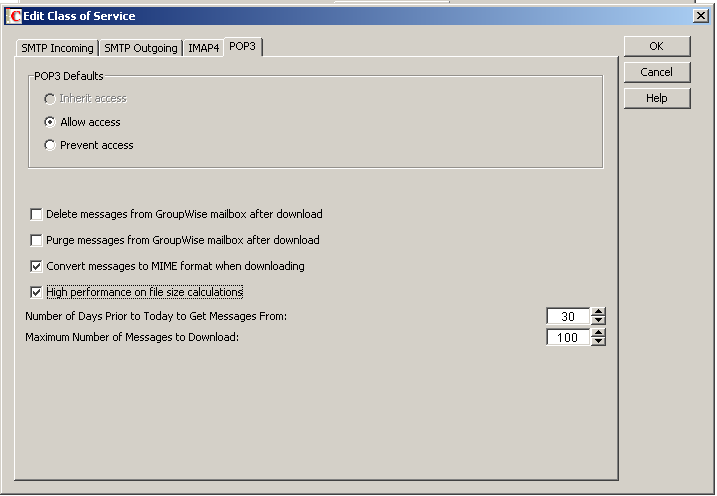
High Performance on File Size Calculations
This option applies only if you've selected Allow Access.
POP3 clients calculate the size of each message file before downloading it. Turn on this option if you want to assign a size of 1 KB to each message file. This eliminates the time associated with calculating a file's actual size.
To workaround this issue is possible to enable the "High performance on file calculations" option in the GWIA properties, under "Access Control - Settings - Class of Service - POP3":
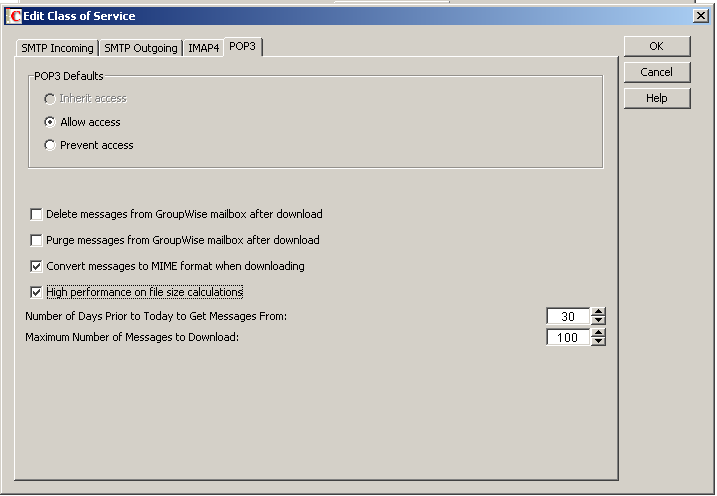
High Performance on File Size Calculations
This option applies only if you've selected Allow Access.
POP3 clients calculate the size of each message file before downloading it. Turn on this option if you want to assign a size of 1 KB to each message file. This eliminates the time associated with calculating a file's actual size.