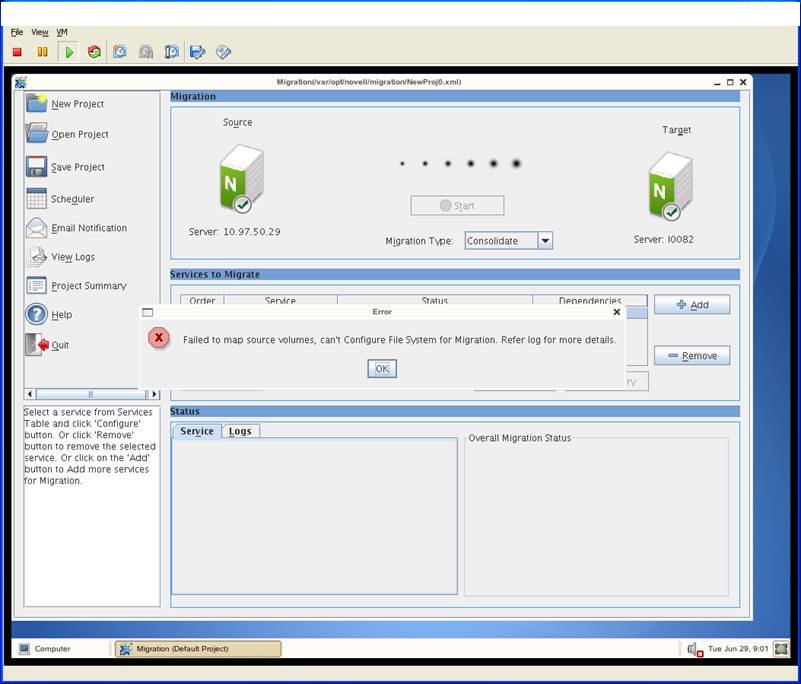Environment
Novell Open Enterprise Server 2 (OES 2) Linux Support Pack 2
Situation
Fatal: SystemCallError, Unknown error 1008 - Failed to mount volume SYS
Resolution
The following are all possible reasons for the above error:
1. The Netware server cannot obtain a server base license. Type "VERSION" on the Netware server to make sure that it has obtained a license.
2. The novell-xregd service is not running. If it isn't running, start it up (rcnovell-xregd start), then restart the novfsd service (rcnovfsd restart). If it doesn't start up, check to see if the novlxregd user is LUM enabled (id novlxregd). If it returns a "No Such User", go to iManager and LUM enable the user.
The miggui file system configuration button should now work.
Additional Information
As a workaround, you can use ncpmount to map the source volumes to the same place where nwmap and miggui is expecting them. Here is an example:
ncpmount -m -A 10.0.0.7 -S 10.0.0.7 -U
cn=admin.o=novell -o tcp -V SYS -p cp437 -y utf8 -f 400 -d 500
/var/opt/novell/migration/NewProj1/fs/mnt/source/SYS
Be sure to create the folder path, otherwise the command will fail. Once the file system configuration is done, you can then remove those mount points, as smdr and tsafs will be using the admin user credentials to actually move the data.