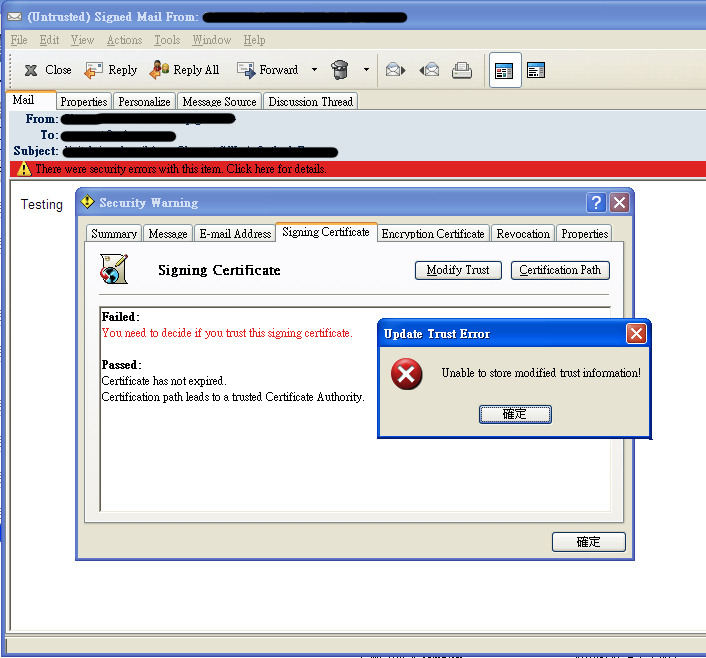Environment
Microsoft Windows XP
Novell GroupWise 8.0 SP1 Hot Patch 1
Novell GroupWise 8.0.1 HP1 Client for Windows
Situation
When some users receive a digitally signed email in the GroupWise client and try to trust the sender's certificate (by clicking the red security warning or by clicking File > Security Properties), they get an error when attempting to trust that certificate (by clicking the Signing/Encryption Certificate tab > Modify Trust > "I trust this certificate"> OK).
Error: "Unable to store modified trust information"
Resolution
The problem is specific to registry settings in a Windows user profile, but is not dependent on whether or not a user is a member of the Administrators or a standard user.
To resolve, go to Add/Remove Programs and uninstall the GroupWise client
Download and run Messaging Architects' free utility called "CleanIt" to remove GroupWise client registry settings
Reinstall the GroupWise client
After reinstalling, that user should be able to trust Signing and Encryption digital certificates.