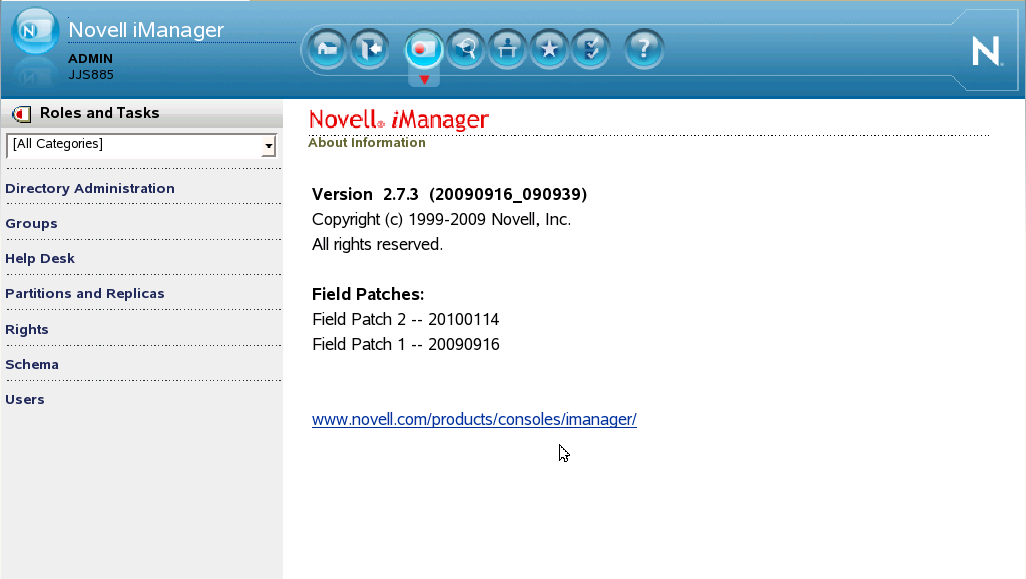Environment
Novell iManager 2.7
Situation
iManager 2.7.3 FTF1 or FTF2 is installed. The upgrade to 2.7.3 FTF3 is not working correctly.
Resolution
- Verify that you have FTF1 or FTF2 installed.
- Login to iManager
- Click on the "Novell iManager" text in the upper left corner
- A Information screen is displayed. (See below.)
- If no Field Patches are displayed, skip Step 2 and directly install the FTF3 patch.
- If Field Patch 1 and/or Field Patch 2 are installed, continue to Step 2.
- Remove the Uninstall_iman_supportpack directory
Linux command
$ rm -rf /var/opt/novell/iManager/nps/UninstallerData/Uninstall_iman_supportpack
NetWare
Remove the sys:/tomcat5/5.0/webapps/nps/UninstallerData/Uninstall_iman_supportpack directory
Windows
Remove the C:/Program Files/Novell/Tomcat/webapps/nps/UninstallerData/Uninstall_iman_supportpack directory - Install the FTF3 patch