Environment
Novell ZENworks 10 Configuration Management (ZCM)
Novell ZENworks 11 Configuration Management
Business Objects Reporting (BOE)
ZENworks Reporting Server (ZRS)
Novell ZENworks 11 Configuration Management
Business Objects Reporting (BOE)
ZENworks Reporting Server (ZRS)
Situation
Additional result columns are not showing in a ZRS report once a query as been edited.
The output report does not appear to change although the query has been modified.
The output report does not appear to change although the query has been modified.
Resolution
Default setup:
Additional columns have been selected when the query was edited, the report needs to be updated to display these columns.
To show these columns in the report follow these steps:
1)Run query
2) [right-click displayed column]> Format> Table
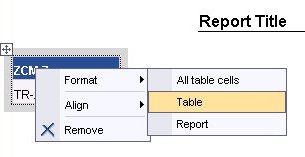
3)Format Table> Pivot tab
4)Available Objects> [add columns]> OK

Java setup:
To show these columns in the report follow these steps:
1)Run query
2) [right-click displayed column]> Format> Table
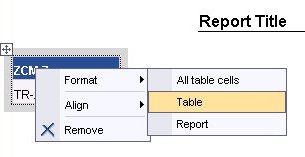
3)Format Table> Pivot tab
4)Available Objects> [add columns]> OK

Java setup:
The following is a simple example, creating a report using Platform and Machine GUID:
1) Set preferences to Java
2) Create a new report query
3) Inventory> General Device Attributes> Platform
4) Run Query
5) Edit Query
6) Inventory> General Device Attributes> Machine GUID
7) Run Query
[This will only show Platform in the report]
To add Machine GUID to the report:
From the Data tab drag Machine GUID to right-side of Platform column in report, this will highlight part of that column.

1) Set preferences to Java
2) Create a new report query
3) Inventory> General Device Attributes> Platform
4) Run Query
5) Edit Query
6) Inventory> General Device Attributes> Machine GUID
7) Run Query
[This will only show Platform in the report]
To add Machine GUID to the report:
From the Data tab drag Machine GUID to right-side of Platform column in report, this will highlight part of that column.
