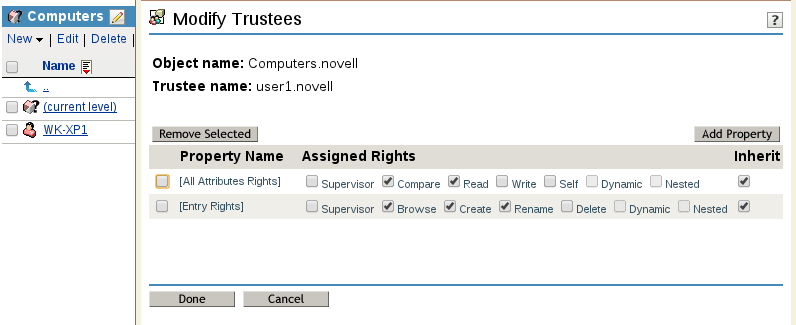Environment
Domain Services for Windows
DSFW
Situation
What rights and to what objects does a user need to join workstations to the domain?
What rights does a user need to join workstations to the domain?
What rights does a group need to join workstations to the domain?
Resolution
The minimum rights needed for a user or group to join a workstation to the domain are
Entry: Browse and Create
Additional rights that could be added are Rename and Delete if you want the user or group to have rights to rename or delete a computer object.
Assign the rights to the computers container (default location for computer objects) or to any container where the workstation objects reside. If the workstation accounts are located in a container other than the default location it is recommended only workstation accounts reside in that location. Do not mix users or other objects in the container.
Assigning supervisor rights to the computers container to join workstations to the domain will give the user or group all rights to objects within the container (and below if inheritance is checked).
To add a user as a trustee of the computer container select the container and choose Modify Trustee from the Actions menu
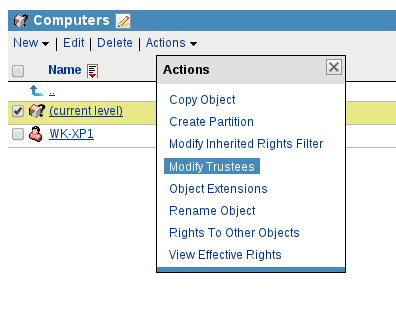
Click the Add Trustee button and select the user
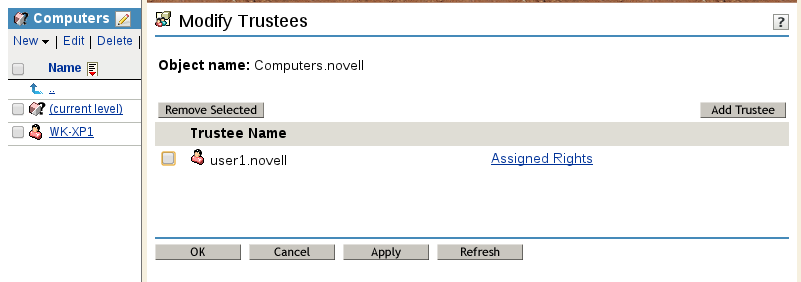
Click on the Assign Rights link and add the appropriate rights, then click done.