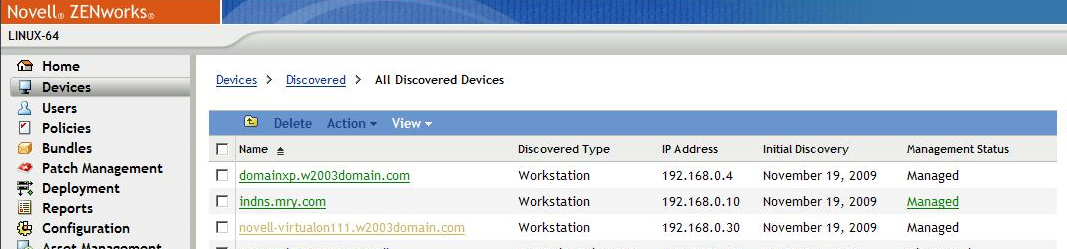Environment
Novell ZENworks 10 Configuration Management with Support Pack 2 - 10.2
Situation
In ZCM 10.x devices that are deleted from ZCC or removed from zone due to lost device handler will not automatically re register into the zone.
If devices are lost accidentally (incorrectly removed via ZCC delete, or timed out with "remove" instead of "flag" setting), how can they be identified?
Resolution
- Create a Discovery task.
- Disable all discovery technologies aside from zenworks agent.
- When the discovery task completes there will be a list of devices discovered list.
- In the Devices Discovered list, the devices that show "Managed" as a hyperlink are in the database. Those showing unlinked "Managed" Status have been removed from the database.