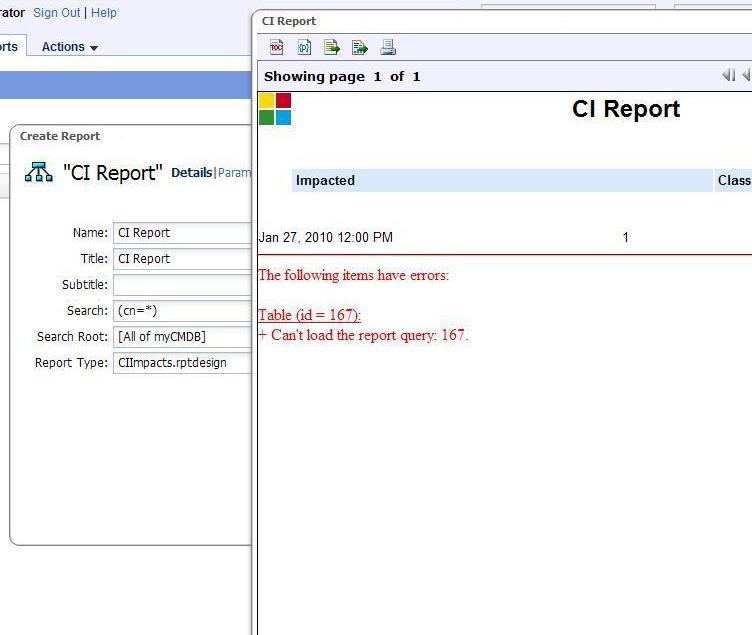Environment
Business Service Manager 4.7
myCMDB 4.7
myCMDB 4.7
Situation
Jan 27, 2010 11:48:12 AM
org.eclipse.birt.data.engine.odaconsumer.ConnectionManager
openConnection
SEVERE: Cannot open connection.
org.eclipse.datatools.connectivity.oda.OdaException
at org.eclipse.datatools.enablement.oda.ws.impl.Connection.open(Connection.java:79)
at org.eclipse.datatools.connectivity.oda.consumer.helper.OdaConnection.open(OdaConnection.java:235)
at org.eclipse.birt.data.engine.odaconsumer.ConnectionManager.openConnection(ConnectionManager.java:157)
at org.eclipse.birt.data.engine.executor.DataSource.newConnection(DataSource.java:210)
at org.eclipse.birt.data.engine.executor.DataSource.open(DataSource.java:197)
at org.eclipse.birt.data.engine.impl.DataSourceRuntime.openOdiDataSource(DataSourceRuntime.java:214)
at org.eclipse.birt.data.engine.impl.QueryExecutor.openDataSource(QueryExecutor.java:280)
at org.eclipse.birt.data.engine.impl.QueryExecutor.prepareExecution(QueryExecutor.java:224)
at org.eclipse.birt.data.engine.impl.PreparedQuery.doPrepare(PreparedQuery.java:508)
at org.eclipse.birt.data.engine.impl.PreparedDataSourceQuery.produceQueryResults(PreparedDataSourceQuery.java:189)
at org.eclipse.birt.data.engine.impl.PreparedDataSourceQuery.execute(PreparedDataSourceQuery.java:177)
at org.eclipse.birt.data.engine.impl.PreparedOdaDSQuery.execute(PreparedOdaDSQuery.java:143)
at org.eclipse.birt.report.data.adapter.impl.DataRequestSessionImpl.execute(DataRequestSessionImpl.java:470)
SEVERE: Cannot open connection.
org.eclipse.datatools.connectivity.oda.OdaException
at org.eclipse.datatools.enablement.oda.ws.impl.Connection.open(Connection.java:79)
at org.eclipse.datatools.connectivity.oda.consumer.helper.OdaConnection.open(OdaConnection.java:235)
at org.eclipse.birt.data.engine.odaconsumer.ConnectionManager.openConnection(ConnectionManager.java:157)
at org.eclipse.birt.data.engine.executor.DataSource.newConnection(DataSource.java:210)
at org.eclipse.birt.data.engine.executor.DataSource.open(DataSource.java:197)
at org.eclipse.birt.data.engine.impl.DataSourceRuntime.openOdiDataSource(DataSourceRuntime.java:214)
at org.eclipse.birt.data.engine.impl.QueryExecutor.openDataSource(QueryExecutor.java:280)
at org.eclipse.birt.data.engine.impl.QueryExecutor.prepareExecution(QueryExecutor.java:224)
at org.eclipse.birt.data.engine.impl.PreparedQuery.doPrepare(PreparedQuery.java:508)
at org.eclipse.birt.data.engine.impl.PreparedDataSourceQuery.produceQueryResults(PreparedDataSourceQuery.java:189)
at org.eclipse.birt.data.engine.impl.PreparedDataSourceQuery.execute(PreparedDataSourceQuery.java:177)
at org.eclipse.birt.data.engine.impl.PreparedOdaDSQuery.execute(PreparedOdaDSQuery.java:143)
at org.eclipse.birt.report.data.adapter.impl.DataRequestSessionImpl.execute(DataRequestSessionImpl.java:470)
Resolution
Manually edit the following attribute in<myCMDBInstall>\config\customize.properties.xml file and set
it to the correct host name for the given system.:
<entry>
<string>HostName</string>
<string>CorrectHostName</string>
</entry>
<string>HostName</string>
<string>CorrectHostName</string>
</entry>
Re-run the Customizer for myCMDB and then the reports should be correctly setup to run on this system.
Additional Information
This System was upgraded from 4.5 to 4.7 and there was a stale
attribute in the<myCMDBInstall>\config\customize.properties.xml file in the
following attribute:
<entry>
<string>HostName</string>
<string>formula</string>
</entry>
<string>HostName</string>
<string>formula</string>
</entry>
The "HostName" attribute is not currently set by the
customizer and therefore the user was never given a chance to fix
the problem. In this case the HostName was set to "formula"
which caused the customizer to write out a myCMDB report design
template as the following in<myCMDBInstall>\webapps\moapps\reports\birt\CIImpacts.rptdesign:
<data-sources>
<oda-data-source extensionID="org.eclipse.datatools.enablement.oda.ws" id="69" name="Web2Connect Web Service">
<list-property name="privateDriverProperties">
<ex-property>
<name>driverClassPath</name>
<value>d:\myCMDB/webapps/moapps/WEB-INF/classes</value>
</ex-property>
</list-property>
<property name="soapEndPoint">http://formula:9092/moapps/soap/Web2ConnectService</property>
<property name="connectionClass">com.mosol.moweb2cn.oda.Web2ConnectConnector</property>
<property name="wsdlURI">http://formula:9092/moapps/soap/Web2ConnectService?wsdl</property>
</oda-data-source>
</data-sources>
<oda-data-source extensionID="org.eclipse.datatools.enablement.oda.ws" id="69" name="Web2Connect Web Service">
<list-property name="privateDriverProperties">
<ex-property>
<name>driverClassPath</name>
<value>d:\myCMDB/webapps/moapps/WEB-INF/classes</value>
</ex-property>
</list-property>
<property name="soapEndPoint">http://formula:9092/moapps/soap/Web2ConnectService</property>
<property name="connectionClass">com.mosol.moweb2cn.oda.Web2ConnectConnector</property>
<property name="wsdlURI">http://formula:9092/moapps/soap/Web2ConnectService?wsdl</property>
</oda-data-source>
</data-sources>