Environment
Novell ZENworks 10 Configuration Management with Support Pack 2 - 10.2 Remote Management
Update ZCM 10.2.2 applied
Update ZCM 10.2.2 applied
Situation
When launching a remote control session from Firefox, if the local windows user name contains accented characters (e.g. "André"), the viewer fails to launch.
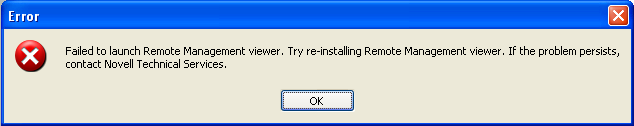
Error: "Failed to launch Remote Management viewer. Try re-installing Remote Management viewer. If the problem persists, contact Novell Technical Services."
The problem is not seen when using Internet Explorer
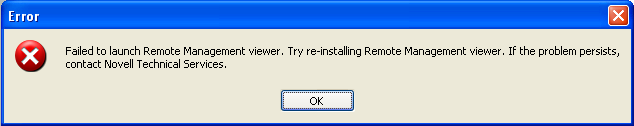
Error: "Failed to launch Remote Management viewer. Try re-installing Remote Management viewer. If the problem persists, contact Novell Technical Services."
The problem is not seen when using Internet Explorer
Resolution
This is fixed in version 10.3 - see KB 7005455 "ZENworks Configuration Management SP3 (10.3) - update information and list of fixes" which can be found at https://www.novell.com/support
Workaround: use Internet Explorer to launch Remote Management
Additional Information
This problem is only seen if the local Windows user name has accented character(s) - the name that is used to authenticate to ZCM is not relevant for this issue.