Environment
Novell Open Enterprise Server 2 (OES 2 SP2) Linux Support Pack 2
Situation
When logged in via Firefox to Novell Remote Manager you will see
the following informational messages in the the
/var/log/messages file. During the time that you are logged
into Novell Remote Manager, you will see them every 5 seconds as
the the health status icon is refreshed.
Nov 24 11:16:13 server httpstkd[3246]: DATE=20091124181613 GMT
HOST=server PROG=HTTPSTK LVL=Usage SRC.IP="151.155.242.37" SRC.PORT=47230
PROT="HTTP" MSG="error code 302" STAT="GET" CMD="/favicon.ico" DUR=0
Nov 24 11:16:13 server httpstkd[3246]: DATE=20091124181613 GMT
HOST=server PROG=HTTPSTK LVL=Usage SRC.IP="151.155.242.37" SRC.PORT=47230
PROT="HTTP" MSG="error code 302" STAT="GET" CMD="/favicon.ico" DUR=0
Resolution
A permanent fix has been created for this issue in a new httpstkd
dated March 29, 2010 or later.
Please contact Novell Technical Support to obtain this file.
Steps to fix:
"rcnovell-httpstkd stop" to unload Novell Remote Manager.
Rename the old /opt/novell/httpstkd/sbin/httpstkd file for backup purposes.
Copy the new one to the /opt/novell/httpstkd/sbin directory.
"rcnovell-httpstkd start" to load the new file.
Workaround:
In the Firefox browser type "about:config" into the address bar, and then filter by browser.chrome
Turn these to "false" by double-clicking:
browser.chrome.favicons
browser.chrome.site_icons
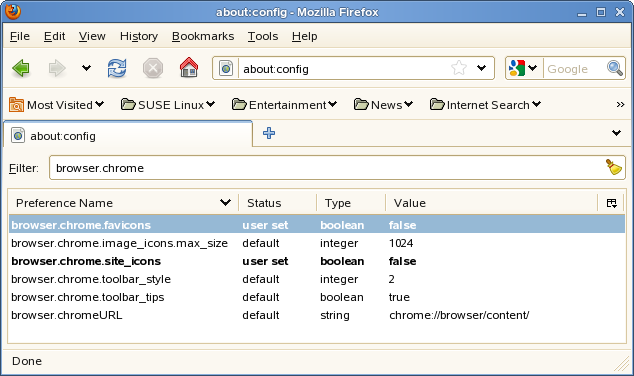
Please contact Novell Technical Support to obtain this file.
Steps to fix:
"rcnovell-httpstkd stop" to unload Novell Remote Manager.
Rename the old /opt/novell/httpstkd/sbin/httpstkd file for backup purposes.
Copy the new one to the /opt/novell/httpstkd/sbin directory.
"rcnovell-httpstkd start" to load the new file.
Workaround:
In the Firefox browser type "about:config" into the address bar, and then filter by browser.chrome
Turn these to "false" by double-clicking:
browser.chrome.favicons
browser.chrome.site_icons
Additional Information
If using the workaround, This will turn off the favicons for all
web sites in the URL bar.
If you use Internet Explorer you do not see these errors in
the /var/log/messages file.