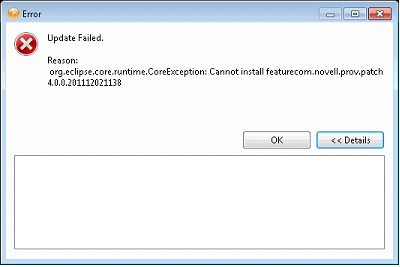Environment
Novell Designer for Identity Manager 4.0.1
Situation
Novell Desginer throws the following CoreException while attempting to apply the online updates on some Windows 7 and Windows Vista workstations
Resolution
1. Close the Designer application.
2. Browse to the Designer install location (For Eg: C:\Program Files\Novell\Designer) and right-click Designer.exe
3. From the menu select "Run as Administrator"
4. Once Designer starts go to "Help" -> "Check for Designer Updates"
5. Once the updates are visible, select the updates one by one and click "Yes" to update.
Cause
Updates have to be performed as the administrator user of the workstation. Otherwise Windows does not provide full access to "standard user" thus preventing the updates to complete successfully.