Environment
Novell SecureLogin
Situation
An administrator may want to migrate all SecureLogin data from one eDirectory tree to another, from one AD domain to another, from AD to eDirectory, from SecretStore to regular eDirectory, or any other combination of data stores.
Resolution
Users may export their entire data store through functionality built into the SecureLogin client.
Backup steps:
1. Select "Backup User Information" from the Advanced Menu (accessed via a right click on the
blue hand icon of the NSL Client).
2. Key in a filename.
3. Enter a password (8 character minimum).
4. Verify all expected information was exported.
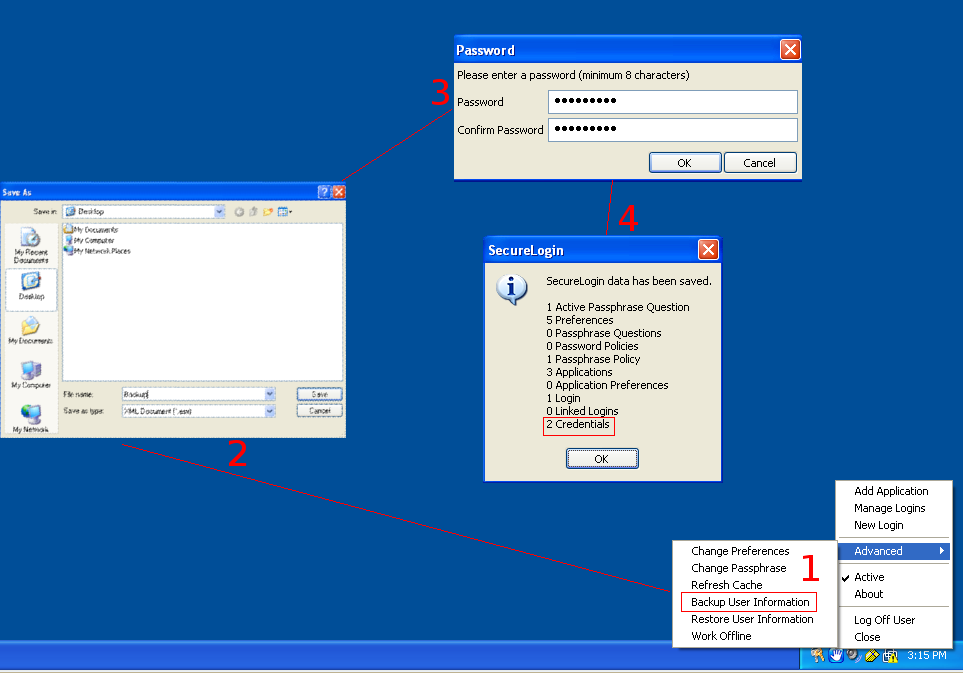
Restore steps:
1. Select "Restore User Information" from the Advanced Menu (accessed via a right click on the
blue hand icon of the NSL Client).
2. Select the backup file created previously.
3. Enter the password.
4. Verify all expected information was imported.
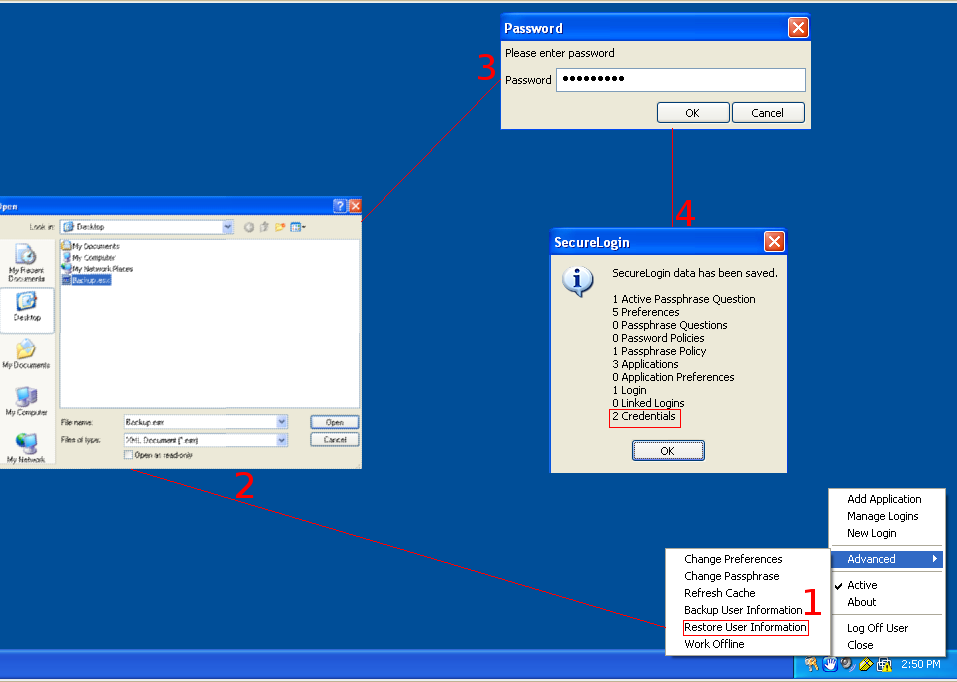
Backup steps:
1. Select "Backup User Information" from the Advanced Menu (accessed via a right click on the
blue hand icon of the NSL Client).
2. Key in a filename.
3. Enter a password (8 character minimum).
4. Verify all expected information was exported.
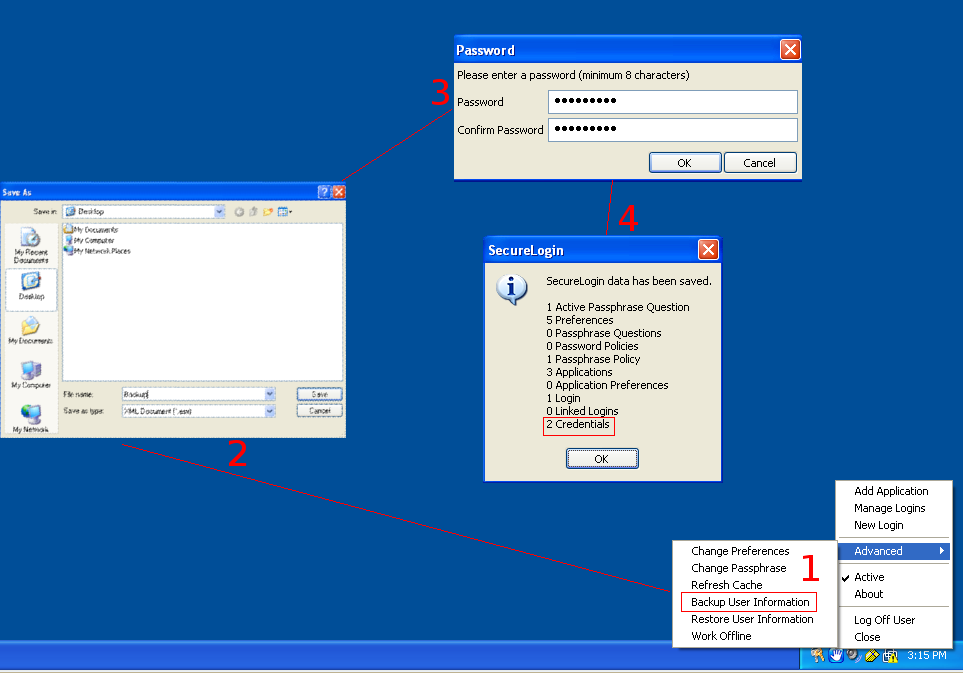
Restore steps:
1. Select "Restore User Information" from the Advanced Menu (accessed via a right click on the
blue hand icon of the NSL Client).
2. Select the backup file created previously.
3. Enter the password.
4. Verify all expected information was imported.
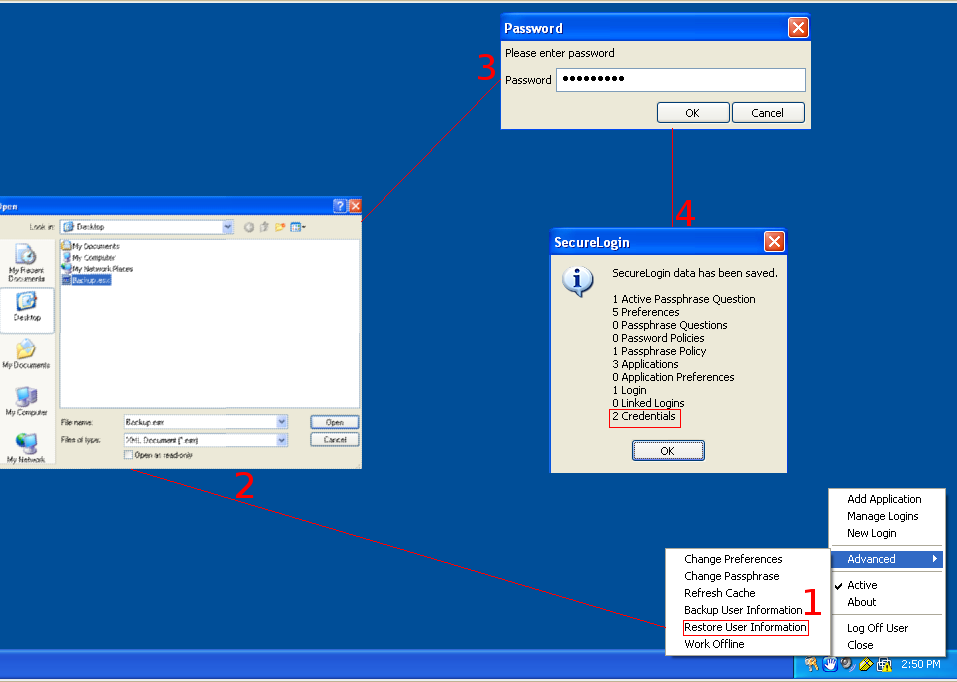
Additional Information
While SecureLogin provides a method for the administrator to migrate configuration data (Application Definitions, Password Policies, Passphrase Question, and Preferences) there is not a provided method for an administrator to migrate passwords and passphrase responses. This is by design.
For the end-users' protection, the SecureLogin tools will only export passwords / passphrase responses if the following are true:
1. The process is completed by the user himself / herself while logged into the NSL Client.
2. The password supplied during the restore matches the password used when the backup was performed.
For the end-users' protection, the SecureLogin tools will only export passwords / passphrase responses if the following are true:
1. The process is completed by the user himself / herself while logged into the NSL Client.
2. The password supplied during the restore matches the password used when the backup was performed.