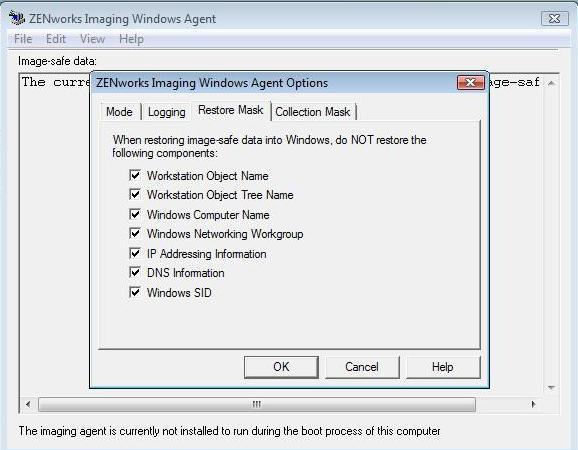Environment
Novell ZENworks 10 Configuration Management
Novell ZENworks 11 Configuration Management
Novell ZENworks 11 Configuration Management
Situation
After using ZCM to restore an image, Sysprep will generate the error: "Windows could not parse or process the unattended answer file".
Resolution
Configure ZISWIN.exe so that it does not regenerate a new SID, which is not necessary when SYSPREP is used.
This can be configured via the registry or ZISWIN.exe directly:
For 10.0.0 to 10.2.2, create:
[HKEY_LOCAL_MACHINE\SOFTWARE\Novell\ZENworks]
"ZISWin Do Not Restore Mask"=dword:0000033f
"ZISWin Do Not Restore Mask"=dword:0000033f
For 10.3.0
[HKEY_LOCAL_MACHINE\SOFTWARE\Novell\ZCM]
"ZISWin Do Not Restore Mask"=dword:0000033f
"ZISWin Do Not Restore Mask"=dword:0000033f
For Windows 7, 64-bit
[HKEY_LOCAL_MACHINE\SOFTWARE\Wow6432Node\Novell\ZCM]
"ZISWin SYSPrep Restore Mask"=dword:0000033f
For Windows 7 32-bit
[HKEY_LOCAL_MACHINE\SOFTWARE\Novell\ZCM]
"ZISWin SYSPrep Restore Mask"=dword:0000033f
"ZISWin SYSPrep Restore Mask"=dword:0000033f
For Windows 7 32-bit
[HKEY_LOCAL_MACHINE\SOFTWARE\Novell\ZCM]
"ZISWin SYSPrep Restore Mask"=dword:0000033f
Additional Information
The mask value depends on the field you want to mask which is the same
as mentioned in the KB 3302285. For example, as mentioned in the TID that for
masking the following fields, we should use the following values
Workstation
Distinguished Name - 0x00000001
Workstation Tree - 0x00000002
Workstation Tree - 0x00000002
To stop the
restore of one item, specify it's corresponding mask as the value in the
registry. To stop the restore of multiple items, add the masks together and the
sum will be the value defined in the registry
Use "ZISWin SYSPrep Restore Mask" instead of "ZISWin Do Not Restore
Mask" when we use sysprep and want to mask the Image Safe Data components values from getting restored. Zisdservice/ Ziswin will
check the value of "ZISWin SYSPrep Restore Mask" and not the one under "ZISWinDo Not Restore Mask" the first time when it runs after sysprep
process has finished.
In other scenarios, where we are not using sysprep, value of "ZISWin Do Not Restore Mask" will be used by Zisdservice/ Ziswin.