Environment
Microsoft Windows Server 2003 Standard Edition
Novell Identity Manager - Remote Loader
Novell Identity Manager 3.5.1
Novell Identity Manager 3.6
Novell Identity Manager - Remote Loader
Novell Identity Manager 3.5.1
Novell Identity Manager 3.6
Situation
In order to be able to provision Exchange 2000 and 2003 accounts, if the driver is running on a member server, you must run the Remote Loader service as a specific domain user with enough rights to delete, create, or move Exchange accounts.
When starting the remote loader from the Services console, getting error:
"Windows could not start the DIRXML loader: C:\Novell\RemoteLoader\ADDriver.dll command: 8000 on Local Computer. For more information, review the System Event log. If this is a non-Microsoft server, contact the service vendor, and refer to service-specific error code 1."

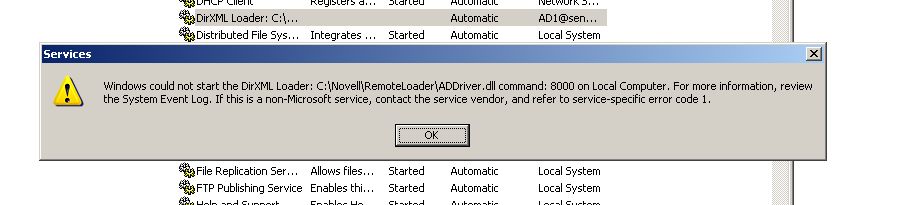
Remote loader instance does not start.
When starting the remote loader from the Services console, getting error:
"Windows could not start the DIRXML loader: C:\Novell\RemoteLoader\ADDriver.dll command: 8000 on Local Computer. For more information, review the System Event log. If this is a non-Microsoft server, contact the service vendor, and refer to service-specific error code 1."

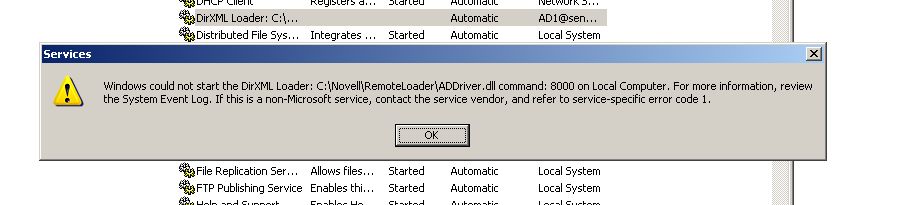
Remote loader instance does not start.
Resolution
By default, remote loader runs as a Local System account. When changing the settings to run Remote Loader a different user, make sure the new user is a member of a builtin Administrators group.
Additional Information
After configuring Remote Loader to run as a different user than the Local System account, following problems may occur:
1. When modifying Remote Driver Configuration you will get an error:
"Service Modification Failed: INVALID_PARAMETER"
The new settings will take effect regardless of the error.
2. Trace screen will not come up, the trace will only be saved in the file.
1. When modifying Remote Driver Configuration you will get an error:
"Service Modification Failed: INVALID_PARAMETER"
The new settings will take effect regardless of the error.
2. Trace screen will not come up, the trace will only be saved in the file.