Environment
Novell SecureLogin
NSL7.0.2 or later
.Net application configured as a standard Windows application
NSL7.0.2 or later
.Net application configured as a standard Windows application
Situation
SecureLogin Takes about 10-20 seconds to recognize and fill a login dialog
SecureLogin acts upon a login dialog, but not acts too slowly
SecureLogin acts upon a login dialog, but not acts too slowly
Resolution
Configure the application as a .net application, instead of a normal Windows application. Steps:
1. Open the SecureLogin management utility (e.g. "manage logins" on the workstaiton, iManager in eDirectory, etc)
2. Right click on "applications" and create a new application definition. Select "Windows" in the "type" dropdown box.
3. In the box for EXE put the name of the application WITHOUT the .exe extension (e.g. "notepad" instead of "notepad.exe"). Leaving the .exe off of a Windows application is what tells SecureLogin that it is dealing with a .Net application.
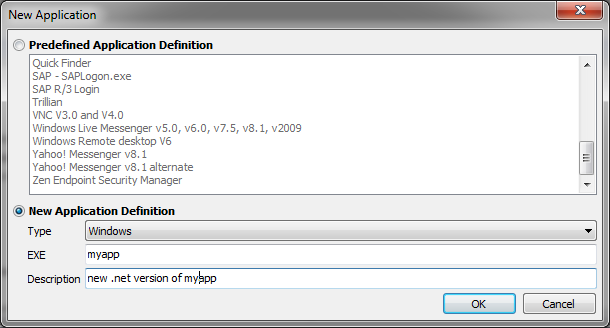
4. Script as normal, but instead of using "Window Finder" or "Script Builder" to identify control fields, use "Dot Net Window Finder." "Window Finder" and "Script Builder" will not be able to detect individual fields in a .net app. Dot Net Window Finder is included with the SecureLogin distribution in the directory
C:\<path>\SecureLogin\Tools\Unsupported\DotNet WindowFinder
1. Open the SecureLogin management utility (e.g. "manage logins" on the workstaiton, iManager in eDirectory, etc)
2. Right click on "applications" and create a new application definition. Select "Windows" in the "type" dropdown box.
3. In the box for EXE put the name of the application WITHOUT the .exe extension (e.g. "notepad" instead of "notepad.exe"). Leaving the .exe off of a Windows application is what tells SecureLogin that it is dealing with a .Net application.
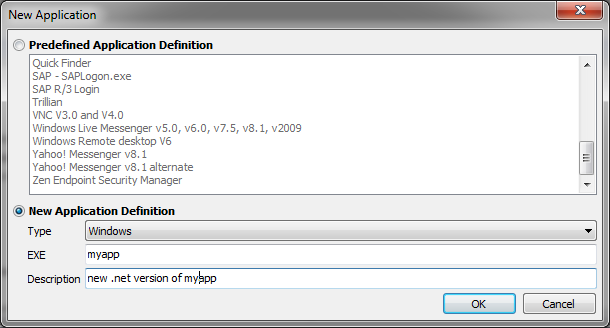
4. Script as normal, but instead of using "Window Finder" or "Script Builder" to identify control fields, use "Dot Net Window Finder." "Window Finder" and "Script Builder" will not be able to detect individual fields in a .net app. Dot Net Window Finder is included with the SecureLogin distribution in the directory
C:\<path>\SecureLogin\Tools\Unsupported\DotNet WindowFinder