Environment
Novell Client 2 for Windows Vista/2008
Novell Client Installation
Microsoft Windows Vista
Novell Client Installation
Microsoft Windows Vista
Situation
When installing the Novell Client 2 for Windows Vista/2008, the following errors appear in the order shown:
Error: There is not enough space on the disk.
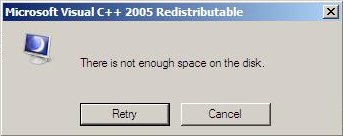
The installer has encountered an unexpected error installing this package. This may indicate a problem with this package. The error code is 2755.
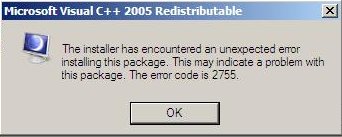
Error: Installation Incomplete
Error: An unknown installation error occurred: 0x80070070 (-2147024784)
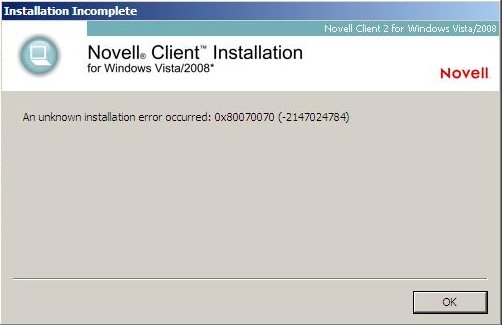
Error: There is not enough space on the disk.
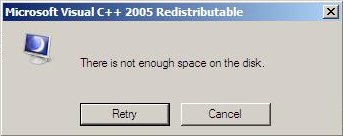
The installer has encountered an unexpected error installing this package. This may indicate a problem with this package. The error code is 2755.
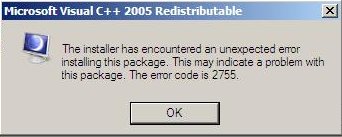
Error: Installation Incomplete
Error: An unknown installation error occurred: 0x80070070 (-2147024784)
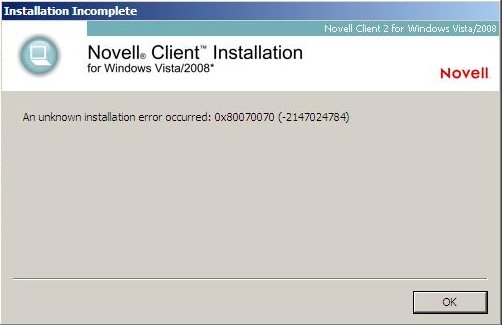
Resolution
There is insufficient disk space to complete the installation. Free up enough space for the Novell Client and the other packages which may be installed with the Novell Client.
An enhancement request has been entered to check for sufficient disk space before the actual installation of the Novell Client and its associated packages begins.
An enhancement request has been entered to check for sufficient disk space before the actual installation of the Novell Client and its associated packages begins.
Additional Information
The Novell Client 2 for Windows Vista/2008 installation is essentially an "umbrella" that performs a sequence of up to seven different product installers, including:
1. Microsoft C++ Runtime x64 (x64 only)
2. Microsoft C++ Runtime x86 (needed in addition to x64)
3. Novell Client 2 for Windows Vista/2008
4. Novell NICI x64 (x64 only)
5. Novell NICI x86 (needed in addition to x64)
6. Novell NMAS
7. Novell NMAS Challenge/Response Method
Each of these installers checks for its required disk space, but there is no initial check to ensure that there is enough space for all the components chosen to be installed.
In the example shown in the "Situation" section above, the initial error was returned by the Microsoft C++ Runtime x86, followed by another error from the same package, then finally there is an error from the Novell Client SETUP.EXE program in response to the unexpected error from the Microsoft C++ Runtime x86 installer.
1. Microsoft C++ Runtime x64 (x64 only)
2. Microsoft C++ Runtime x86 (needed in addition to x64)
3. Novell Client 2 for Windows Vista/2008
4. Novell NICI x64 (x64 only)
5. Novell NICI x86 (needed in addition to x64)
6. Novell NMAS
7. Novell NMAS Challenge/Response Method
Each of these installers checks for its required disk space, but there is no initial check to ensure that there is enough space for all the components chosen to be installed.
In the example shown in the "Situation" section above, the initial error was returned by the Microsoft C++ Runtime x86, followed by another error from the same package, then finally there is an error from the Novell Client SETUP.EXE program in response to the unexpected error from the Microsoft C++ Runtime x86 installer.