Environment
Novell ZENworks 10 Configuration Management with Support Pack 1 -
10.1 Bundles
Situation
When setting an action to delete a registry key or value, if that
key/value does not exist, the action fails with an error.
ERROR: The operations specified in "" action could not be completed due to an error
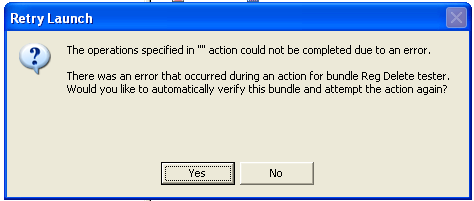
ERROR: The operations specified in "" action could not be completed due to an error
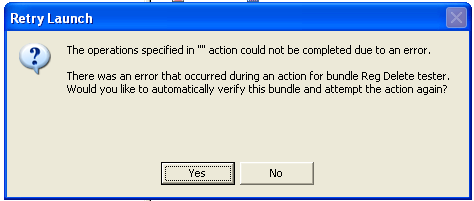
Resolution
This is fixed in version 10.2 - see KB 7003225 "ZENworks 10 Configuration Management with SP2 (10.2)" which can be found at https://www.novell.com/support
Workaround:
Mark the action "Continue on Failure"
Workaround:
Mark the action "Continue on Failure"
Additional Information
The action is considered to have failed if any one of the changes
fails: but if, for example, the action tries to delete two values, and
the first one is missing, the second value will still be deleted correctly.
Marking the action "Continue on Failure" allows the rest of the bundle
to complete. Note that this means that other possible errors, such as a
user not having permission to update a key, would be ignored as well.