Environment
Novell ZENworks 10 Configuration Management with Support Pack 1 - 10.1 Bundles
Situation
On a Novell ZENworks 10 Configuration Management Thin Client Application bundle, if 'Operate in full screen mode' is selected and the device has a set resolution of greater than 1600x1200 then the following error will occur:
"Exception running ThinClient Action. Value does not fall within the expected range."

If you click no, the bundle terminates. If you click yes, you get the following error:
"Exception running ThinClient Action. Value does not fall within the expected range." Clicking the OK button will then terminate the bundle.
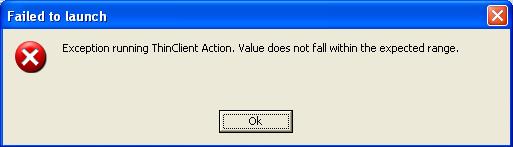
"Exception running ThinClient Action. Value does not fall within the expected range."

If you click no, the bundle terminates. If you click yes, you get the following error:
"Exception running ThinClient Action. Value does not fall within the expected range." Clicking the OK button will then terminate the bundle.
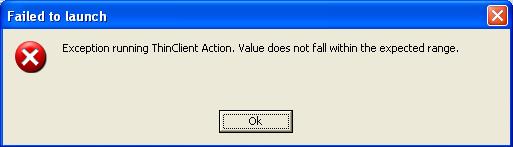
Resolution
This is an issue with the Microsoft RDP client. Update the Windows RDP client to 6.x and later.
On Windows XP sp3 which already has RDP 6.x, if the problem still occurs run the following:
cd %ZENWORKS_HOME%\bin
regsrv32 /u msrdp.ocx
regsrv32 mstscax.dll
regsrv32 /u msrdp.ocx
regsrv32 mstscax.dll