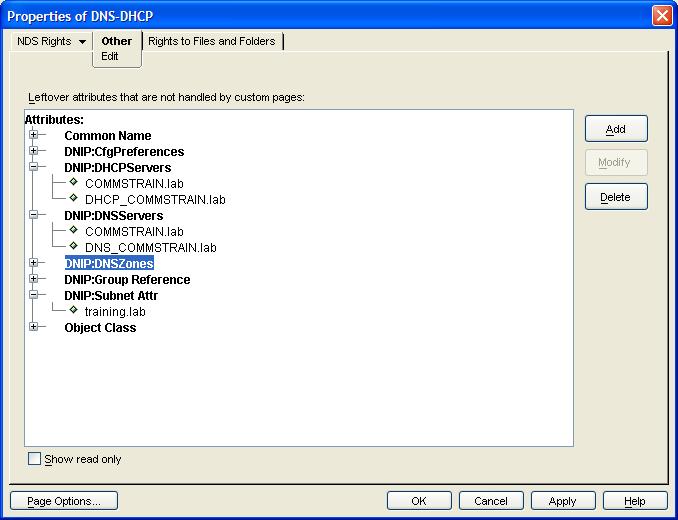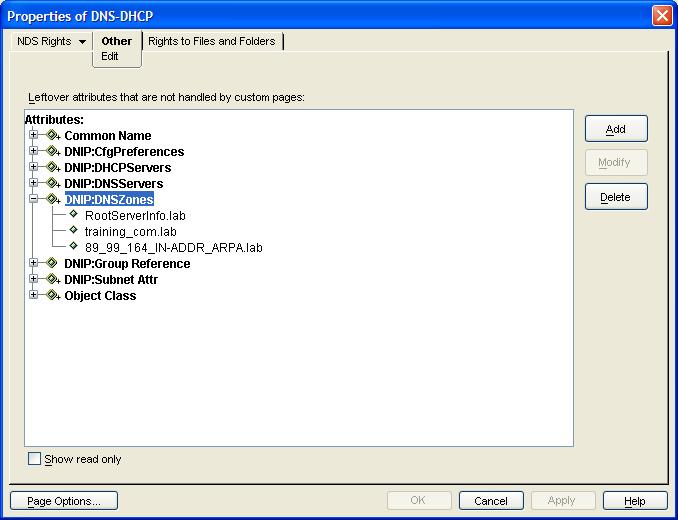Environment
Situation
The DNS-DHCP Locator object is missing and the DNS-DHCP Management Console does not load and gives the following error.
Cannot find DNSDHCP locator object. The DNS/DHCP NDS schema may not be installed properly.
NAMED.NLM gives the following error while reloading.
Starting eDirectory integrated Novell DNS Server...
critical: Unable to read locator reference from NCP server
critical: eDirectory login failed with error -10
critical: Failed to load RRs of a zone with error -10
critical: Unable to read locator reference from NCP server
critical: Unable to read locator reference from NCP server
error: Error occured while updating the IP list of the DNS server object
critical: Unable to read locator reference from NCP server
error: Unable to get Journal Log attribute or SOA sr. no. with error 25
critical: Unable to read locator reference from NCP server
error: Unable to get Journal Log attribute or SOA sr. no. with error 25
Loading the configuration and zone data completed.
DNS Server running
Resolution
- Run DNIPINST -F
- Authenticate to the tree using the "admin" user.
- Provide the context for the Locator object.
- This will produce an warning message about multiple Locator objects. Select "Yes".
- Provide the contexts for the Group object and RootSrvrInfo. These contexts need to correspond with the current contexts for these existing objects.
- This will create the DNS-DHCP locator object and verifies that the other two exist.
- Open ConsoleOne and locate the DNS-DHCP object.
- Right-click > Properties > Other tab.
- Verify that the following expanded attributes are present. If not then add them and modify them to correspond with the required settings.
- Locate the DNS_ServerName object.
- Right-click > Properties > Other tab.
- Make a note of the following expanded attributes.
- Locate the DNS-DHCP object.
- Right-click > Properties > Other tab.
- Edit the DNIP:DNSZones and add the zone list as found in step 12.
- Locate the NCP Server object for the server that was associated with the DNS service.
- Right-click > Properties > Other tab.
- Verify that the following expanded attribute is present. If not then add it and modify it to point to the DNS-DHCP Locator object.
- Unload and reload the DNS and DHCP services.
Additional Information
From the OES2 SP1: Novell DNS/DHCP Services for NetWare Administration Guide
Section 6.1.7 Server Access to DNS/DHCP Locator Object Not Required
The requirement that the DNS and DHCP servers always have access to the DNS/DHCP Locator object has been relaxed.
The DHCP server can load without having access to the DNS/DHCP Locator object. However, the first time the server loads it requires access to the DNS/DHCP Locator object to obtain a copy of any global configuration from the object. The DHCP server saves a copy of the global configuration in SYS:\ETC\DHCP\DHCPLOC.TAB.
In subsequent loads, the DHCP server will try to obtain the global configuration information from the DNS/DHCP Locator object. If the information is not available, the DHCP server will read the information from the last saved copy of SYS:\ETC\DHCP\DHCPLOC.TAB. Each time the DHCP server loads and the DNS/DHCP Locator object is available, the DHCP server updates the DHCPLOC.TAB file.
The DNS server also does not require access to the DNS/DHCP Locator object. It has been enhanced to require access to the DNS/DHCP Locator object only if the NAMED command line arguments are specified to create zones in eDirectory. The DNS server no longer requires access to the RootSrvrInfo zone stored in eDirectory. The DNS server now first tries to find the RootSrvrInfo zone in eDirectory, but if it is not available, the DNS server uses the copy of the information found in SYS:\ETC\DNS\ROOTSRVR.DAT.