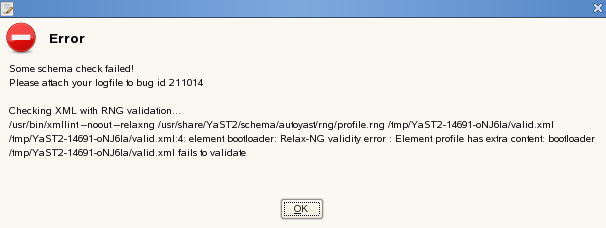Environment
Novell Open Enterprise Server 2 (OES 2)
Situation
When creating a Control File by using the AutoInstallation module in YaST the following messaged is received when saving out the xml file:
Error
Some schema check failed!
Please attach your logfile to bug id 211014
Please attach your logfile to bug id 211014
Checking XML with RNG validationâ¦
/usr/bin/xmllint ânoout ârelaxng /usr/share/YaST2/schema/autoyast/rng/profile.rng /tmp/YaST2-14691-oNJ6Ia/valid.xml
/tmp/YaST2-14691-oNJ6Ia/valid.xml:4: element bootloader: Relax-NG validity error: Element profile has extra content: bootloader /tmp/YaST2-14691-oNJ6Ia/valid.xml fails to validate.
/usr/bin/xmllint ânoout ârelaxng /usr/share/YaST2/schema/autoyast/rng/profile.rng /tmp/YaST2-14691-oNJ6Ia/valid.xml
/tmp/YaST2-14691-oNJ6Ia/valid.xml:4: element bootloader: Relax-NG validity error: Element profile has extra content: bootloader /tmp/YaST2-14691-oNJ6Ia/valid.xml fails to validate.
STEPS TO REPRODUCE:
1. On a server that has OES2 installed, open the YaST2 Control Center
2. Click Miscellaneous > Autoinstallation
3. Click Tools > Create Reference Control File.
4. Click Software > Novell Customer Center Configuration
5. Click Configure and add in relevant information
6. Click Finish
7. Click File > Save As and save out the XML file.
You will receive a message to say that the XML file was successfully saved and after clicking OK to this message you will receive the following error message:
1. On a server that has OES2 installed, open the YaST2 Control Center
2. Click Miscellaneous > Autoinstallation
3. Click Tools > Create Reference Control File.
4. Click Software > Novell Customer Center Configuration
5. Click Configure and add in relevant information
6. Click Finish
7. Click File > Save As and save out the XML file.
You will receive a message to say that the XML file was successfully saved and after clicking OK to this message you will receive the following error message:
Resolution
This error message is a false alert. When using the YaST Autoinstallation GUI to create the XML file, the XML will always be valid code. Sometimes the schema validation files are not correct, but the XML can be used without any need for concern.
Additional Information
For further information regarding using AutoYast to Install and Configure Multiple OES 2 SP1 Linux Servers please see the following link in the documentation: