Environment
Novell ZENworks 10
Configuration Management with Support Pack 1 - 10.1
Novell ZENworks 10 Configuration Management with Support Pack 1 - 10.1 Remote Management
Novell ZENworks 10 Configuration Management with Support Pack 1 - 10.1 Remote Management
Situation
Configure the
regional settings standard et format in Canada(French) and set the
location to Canada. Set the language for Unicode in Canada(French)
instead of France(French), then invoke a Remote Diagnostic
operation on the workstation from the ZCC and look at prompt in
English on the remote workstation.
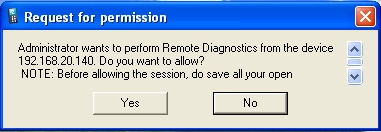
The broadcast message windows is also in English instead of French.

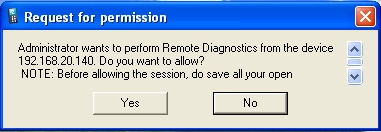
The broadcast message windows is also in English instead of French.

Resolution
This is fixed in version 10.2 - see KB 7003225 "ZENworks Configuration
Management SP2 (10.2) - update information and list of fixes" which can
be found at https://www.novell.com/support