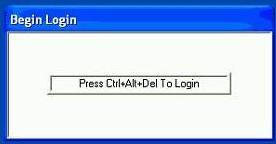Environment
Novell ZENworks 10 Configuration Management with Support Pack 1 - 10.1
Situation
Once the Novell Client is removed and only the ZCM Agent is installed on the machine, the user should be presented with a standard Windows Logon box.
However, the customer is presented with a broken Novell login box.
Resolution
If Client32 is no longer on the system, remove CALWIN32.DLL, CLNWIN32.DLL, CLXWIN32.DLL, and NETWIN32.DLL from the system if you are experiencing this issue.
Additional Information
On some of the devices the files were locked and we needed to use the "INUSE.EXE" file from Microsoft to rename the locked files.
Normally removing the Novell Client will not cause the issue shown and the reason why it happened for this customer is not known.
The Cleanest way to fix the issue may be to attempt to reinstall and again uninstall the Agent, but in this customer's case it did not remove the files listed above.