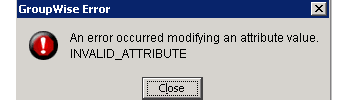Environment
Novell GroupWise 8
Situation
Following GroupWise 7.x to 8.0 upgrade - can no longer create GroupWise Resources or Distribution Lists
Recently upgraded from GroupWise 7.x to GroupWise 8.0.
Recently upgraded from GroupWise 7.x to GroupWise 8.0.
Cannot create GroupWise Resource or Distribution List object types.
Can create all other GroupWise record types without error.
An error occurred modifying an attribute value. INVALID_ATTRIBUTE.
GroupWise database is modified with Distribution List or Resource object type, but eDirectory does not have the object defined.
Dialog box as follows is displayed on ConsoleOne when the symptom occurs:
Resolution
Schema update was not completed during the installation/upgrade.
The attribute "homePhone" is added to the class type GroupWise External Entity.
The attribute "Internet Email Address" is added to the class type of BOTH GroupWise Distribution List and GroupWise Resource.
GroupWise 8 includes new functionality that requires you to extend the schema of any Novell
eDirectory trees where you have GroupWise objects. The GroupWise Installation program
automatically extends the schema for any trees you select. You can check the eDirectory schema for
any tree in ConsoleOne.
1 Select the eDirectory tree whose schema you want to check.
2 Click Tools > GroupWise Utilities > Check eDirectory Schema.
If the schema is current, a message notifies you. If the schema is not current, you can use this
utility to update to the current schema.
eDirectory trees where you have GroupWise objects. The GroupWise Installation program
automatically extends the schema for any trees you select. You can check the eDirectory schema for
any tree in ConsoleOne.
1 Select the eDirectory tree whose schema you want to check.
2 Click Tools > GroupWise Utilities > Check eDirectory Schema.
If the schema is current, a message notifies you. If the schema is not current, you can use this
utility to update to the current schema.